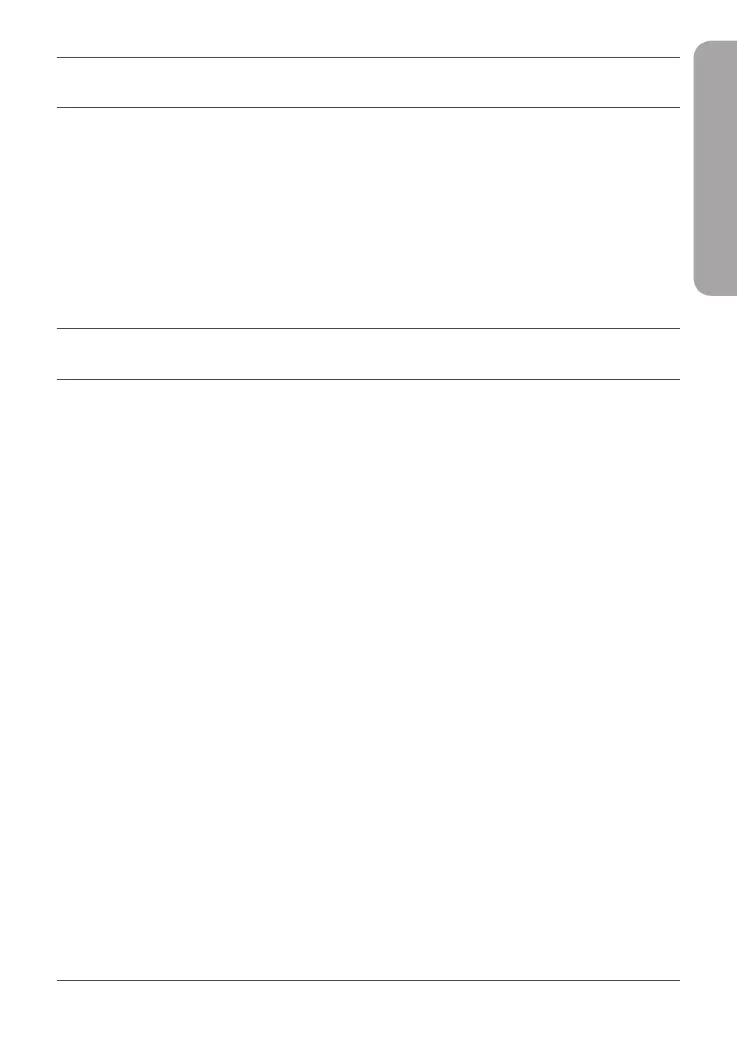3
ENGLISH
SYSTEM REQUIREMENTS
• An available USB slot
• Windows® 10, 8, 7, Mac OS 10.13
• An 802.11ac, 802.11n, or 802.11g wireless network
• CD-ROM Drive (If required)
BEFORE YOU BEGIN
Before installing your new D-Link wireless adapter, please verify
the following:
• Remove any previous installations of wireless adapters.
• Disable any built-in wireless and/or Ethernet adapters.
For non-preloaded driver setup, make sure that you have
accessed the websites required to download the drivers
beforehand.
• Verify the wireless network name (SSID) and security settings
of the network(s) you want to connect to.
