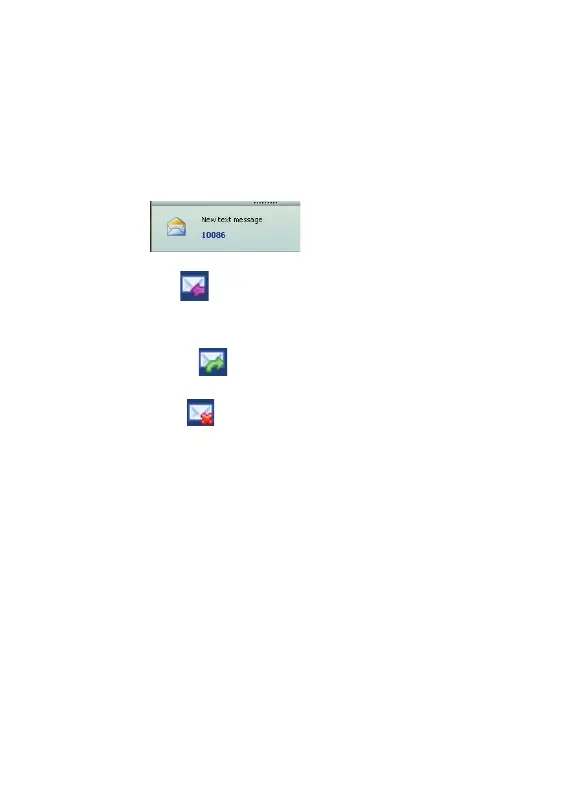The message cannot expand 2,048 characters at most.
2. Inbox
The following prompt box will be displayed when
received a new message;
Reply : Access the edit interface, write the content,
click Send or Save to Draft;
Forward : Forward the selected message;
Delete : Delete the selected message.
Note:
The new message will be saved in PC when LTE Connect
running only, else in (U)SIM instead;
You can use “Shift” or “Ctrl” to selected several
messages;
3. Outbox
The message in the Outbox can be deleted or forwarded.
