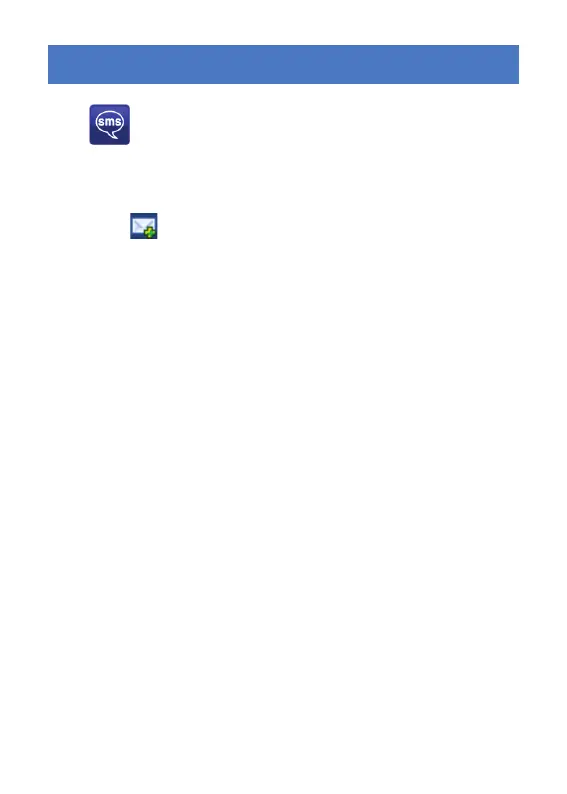SMS SERVICE
Click to enter SMS (Short Message Service) service interface.
1. Creating and sending a message.
Click :
Input the recipient number by one of the following
options:
Enter the number directly;
Click Send to, choose the recipient number from
the phonebook and add to the sending list , then
click OK.
Enter the message content;
Click Send or Save to Draft. The message will be saved in
the Draft when failed to send.
Note:
You can group send a message at most 100
recipients;
Each number should be separated by “,”;
