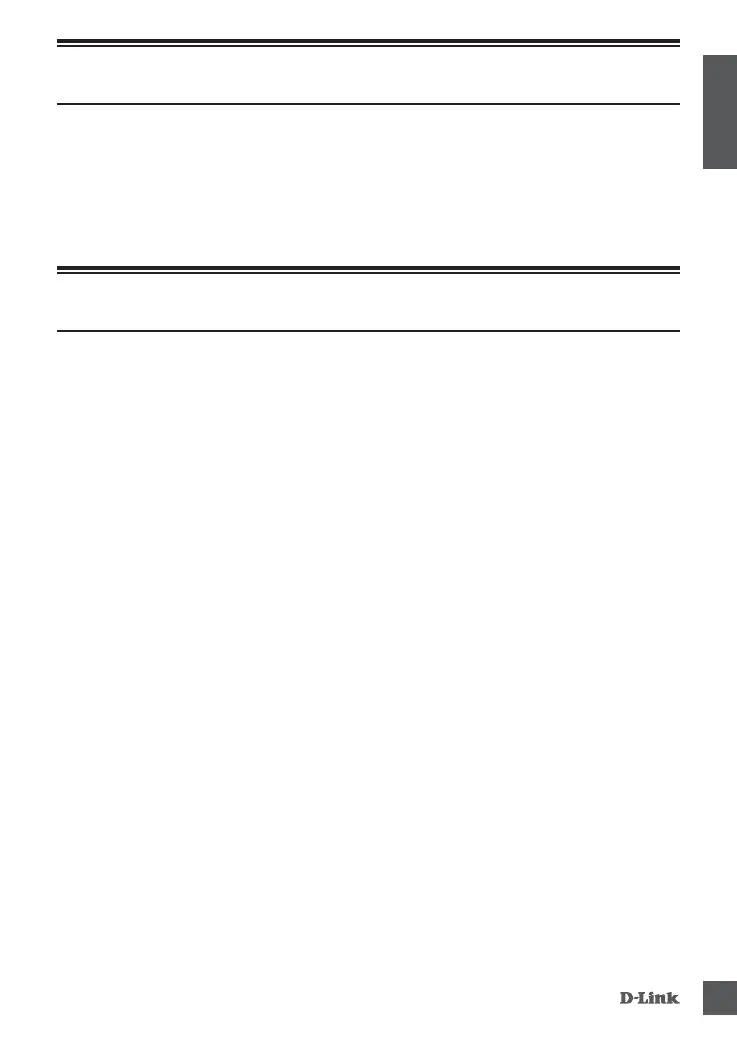DWM-321D/DWM-321
1
ENGLISH
Before You Begin
This Quick Installation Guide gives you step-by-step instructions
for setting up
your DWM-321D/DWM-321 4G LTE In-Vehicle
Hotspot. The model you have purchased may appear slightly
different from the one shown in the illustrations. For more detailed
information about the router, please refer to the User Manual.
Package Contents
This DWM-321D/DWM-321 package should include the following items:
• DWM-321D/DWM-321
• AC Adapter with power and grounding wires
• Mounting brackets
• RJ-45 cable
•
4 x LTE antennas (DWM-321D) / 2 x LTE antennas (DWM-321)
• 2 x Wi-Fi antennas
• Quick Installation Guide
• Warranty Card
If any of the above items are damaged or missing,
please contact your local D-Link re-seller.
*Package contents may vary depending on the model type.