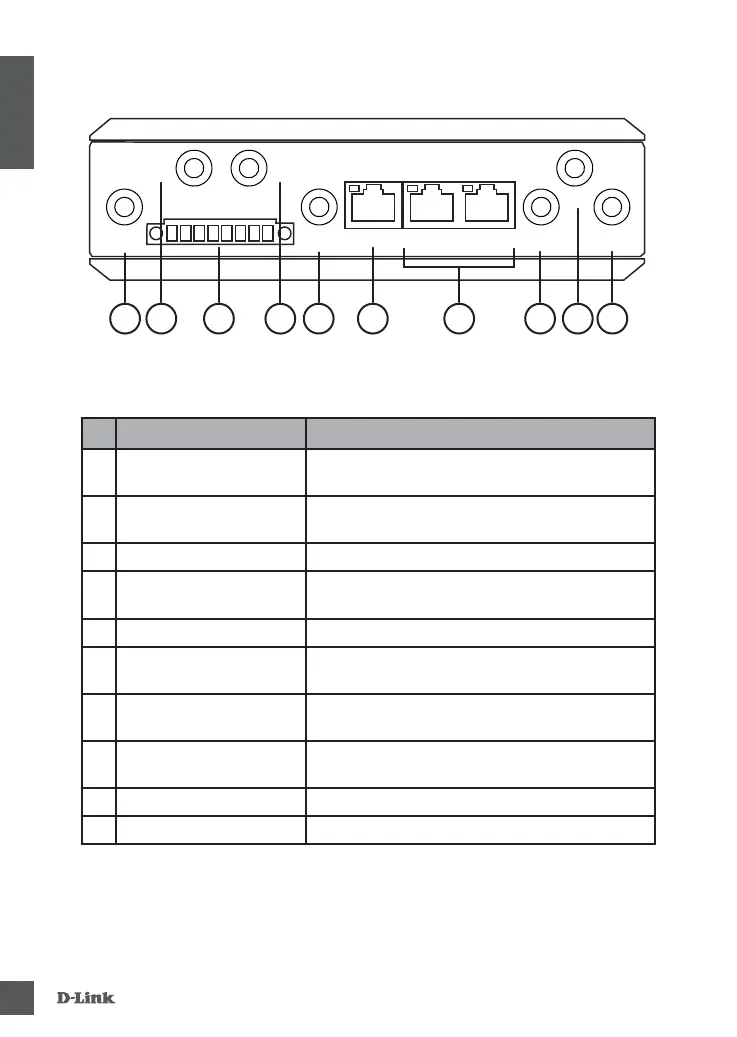4
ENGLISH
Rear Panel
1
CELL1
MAIN
2.4G/5G
WIFI
WAN/LAN1 LAN2 LAN3
GNSS
PWR
GND
IGN
DI-1
DI-2
DO
TX
RX
GNSS
DWM-321
PWR
2.4G
5G
RESET
SIMA
SIMB
SIMA
SIMB
SIMA - - - CELL 2 - - - SIMB
SIMA - - - CELL 1 - - - SIMB
GNSS
DWM-321
PWR
2.4G
5G
SIMA
SIMB
SIMA - - - CELL 1 - - - SIMB
RESET
GNSS
DWM-321
PWR
2.4G
5G
SIMA
SIMB
SIMA - - - CELL 2 - - - SIMB
CELL2
AUX
CELL2
MAIN
CELL1
AUX
2.4G/5G
WIFI
CELL1
SIMA
SIMB
CELL2
CELL1 CELL2
SIMA
SIMB
CELL1 CELL2
3 5 6 7 8 1092
4
Figure 3
# Item Description
1 CELL1 MAIN
SMA female connector - Primary 3G/4G (Main)
antenna for the primary cellular network
2 CELL2 AUX*
SMA female connector - Primary 3G/4G (Auxiliary)
antenna for the secondary cellular network
3 Terminal Block Slot PWR/GND/IGN/DI/DO/TX/RX ports
4 CELL2 MAIN *
SMA female connector - Primary 3G/4G (Main)
antenna for the secondary cellular network
5 2.4G/5G WIFI SMA male connector for the 2.4/5GHz Wi-Fi antenna
6 WAN/LAN1
Allows optional use of Ethernet as primary or
fallback WAN connection
7 LAN2 and LAN3
Connect Ethernet devices such as computers,
switches, external APs, and NAS
8 CELL1 AUX
SMA female connector - Primary 3G/4G (Auxiliary)
antenna for the primary cellular network
9 GNSS SMA female connector for the GNSS antenna
10 2.4G/5G WIFI SMA male connector for the 2.4/5GHz Wi-Fi antenna
1
Included antennas are interchangeable, but third party antennas may not be.
Table 3
* Only for the DWM-321D
DWM-321D/DWM-321