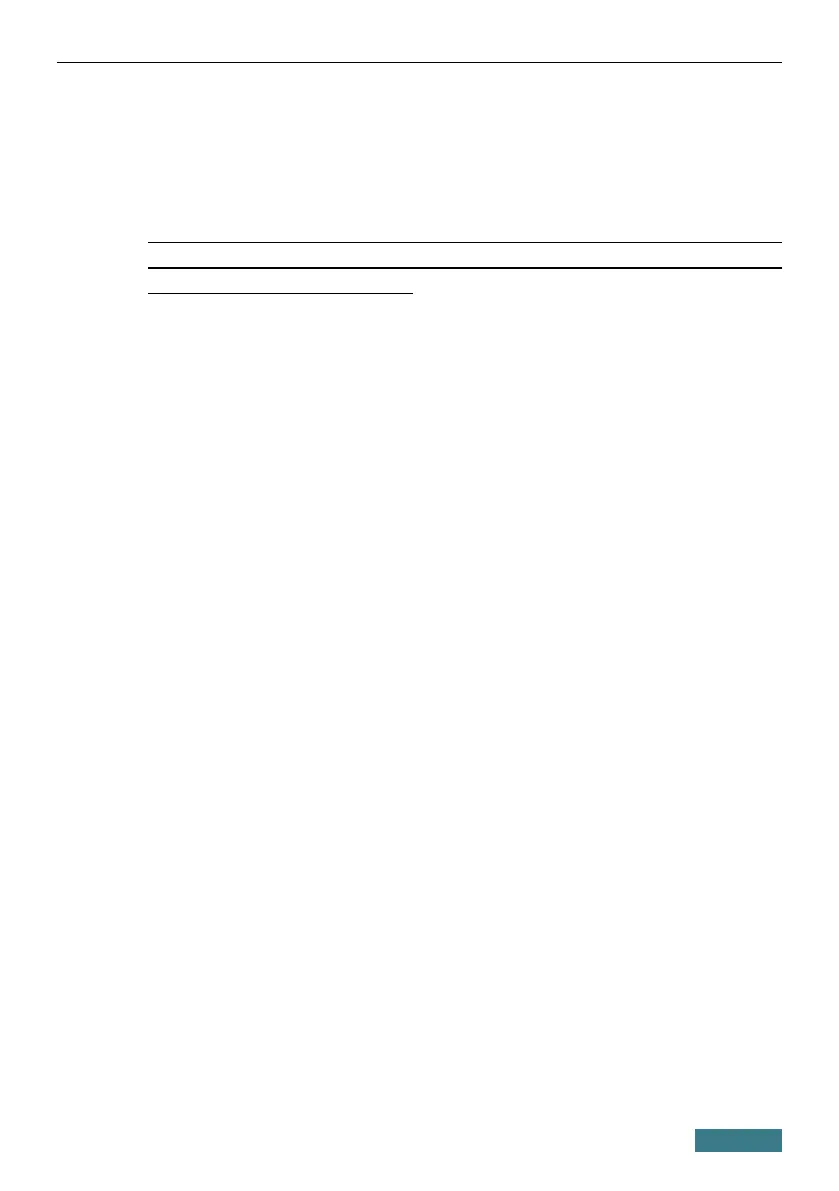DWR-921 Quick Installation Guide
PC with Wi-Fi Adapter
1. Insert a SIM card into the slot on the back panel of the router with the
gold contacts facing downwards and gently push until it clicks.
!
If you need to connect a SIM card or change it to another one when the
router is powered on, power off the router, insert or change the SIM
card, and power on the router.
2. Connect the power cord to the power connector port on the back panel of
the router, then plug the power adapter into an electrical outlet or power
strip.
3. Turn on the router by pressing the POWER ON/OFF button on its back
panel.
4. Make sure that your Wi-Fi adapter is on. As a rule, modern notebooks
with built-in wireless NICs are equipped with a button or switch that
turns on/off the wireless adapter (refer to your PC documents). If your PC
is equipped with a pluggable wireless NIC, install the software provided
with your Wi-Fi adapter.
Then make sure that your Wi-Fi adapter is configured to obtain an IP address
automatically (as DHCP client).
10