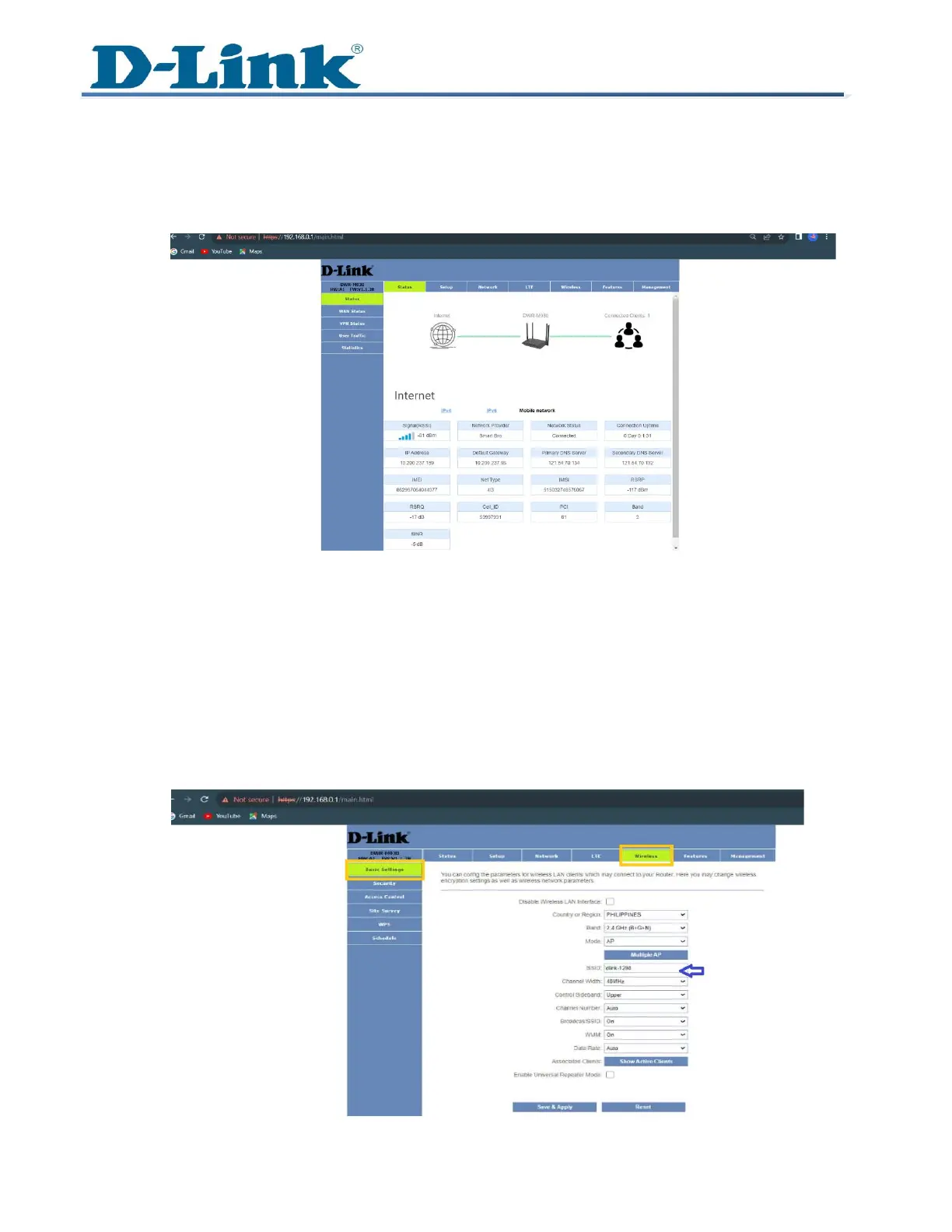Technical Support Setup Procedure
Note: If the admin password does not work, you will need to reset the router to factory
default.
6 Once logged in, you can configure your router through GUI. From here you can
configure various settings, including wireless, security, and advanced configuration.
To modify the Wi-Fi name and Wi-Fi password:
1 Click on the ‘Wireless’ tab at the top of the page then ‘Basic Settings’
2 Look for the SSID field, remove the default Wi-Fi name (d-link or dlink-xxxx), and enter a
new one.
3 After making changes, Click Save & Apply