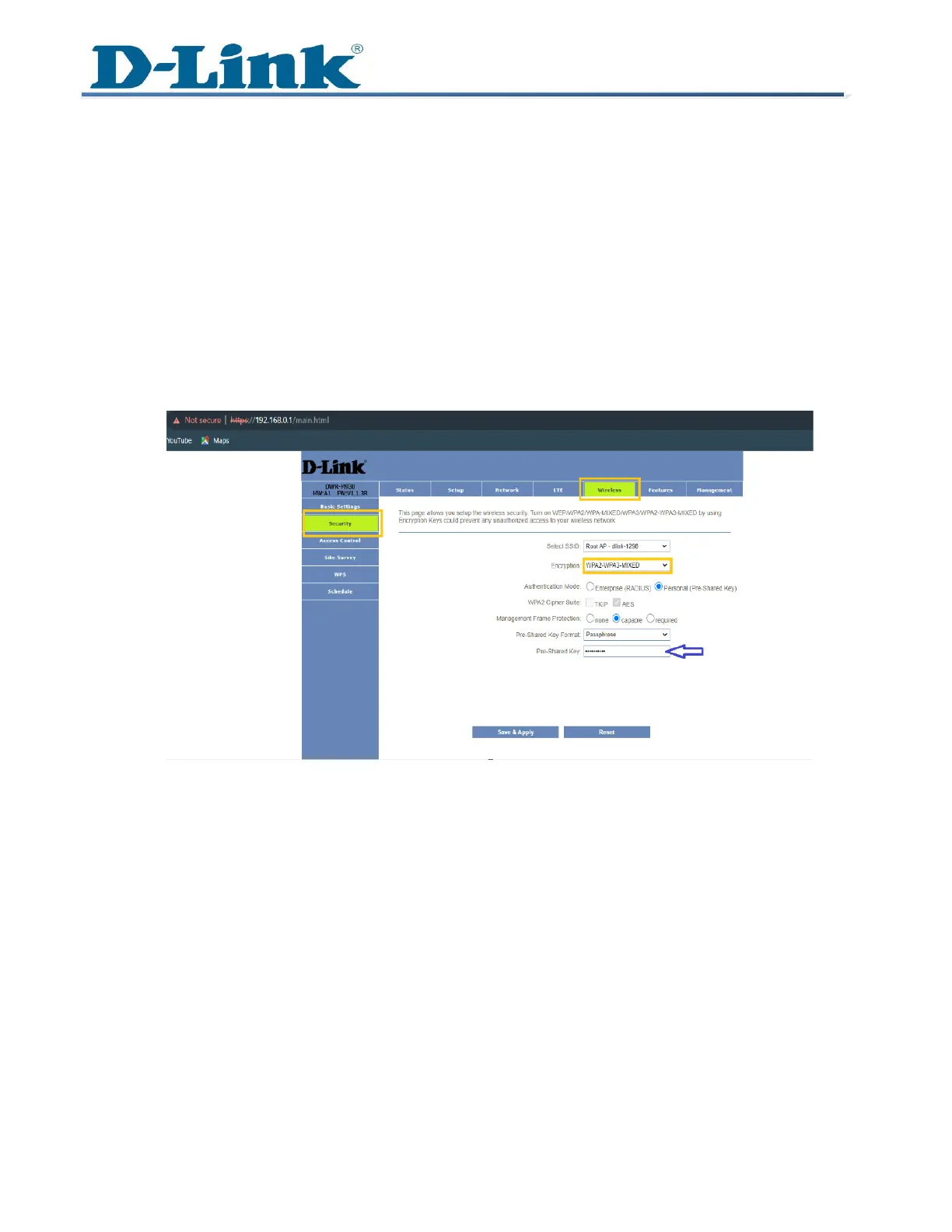Technical Support Setup Procedure
4 To Modify the Wireless Password (WPA Key), click on the ‘Wireless’ tab at the top of
the page then ‘Security’.
5 Within the Wireless Settings, you will find an option for security mode. Typically, you can
choose between WEP, WPA, WPA2, WPA3, or WPA2/WPA3-Mixed for Encryption.
6 Select the desired security mode (WPA2/WPA3-mixed is recommended for better
security)
7 Then look for the Pre-Shared Key at the bottom of the page. Remove all the dots and
enter a new Wi-Fi password.
8 After making changes, Click Save & Apply
---END---