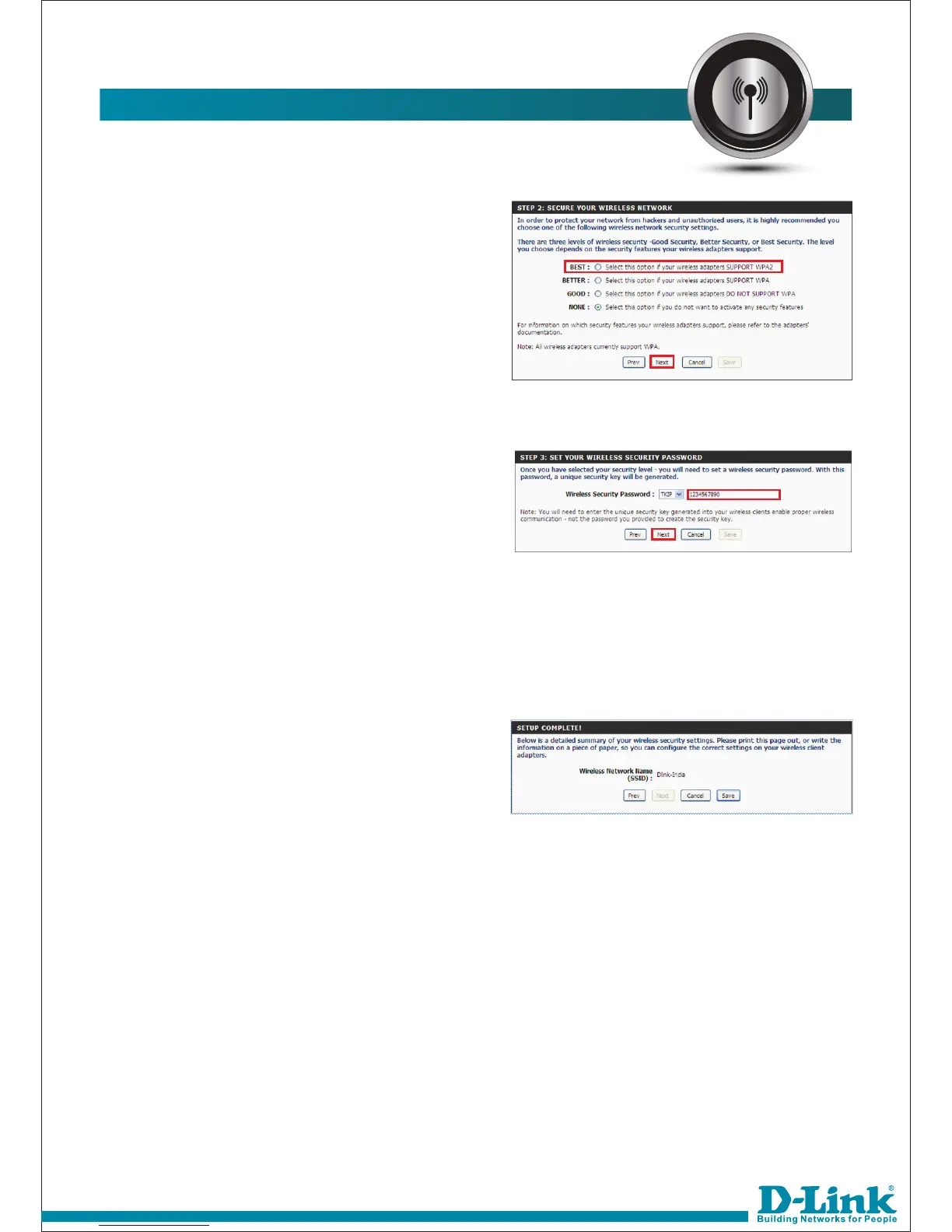37) Select Network Authentication As
BEST and click Next.
39) Wi-Fi setup is completed and click
on Save.
38) In this step, provide the wireless
security password. This password
will be asked when there is new a
user wants to connect to your
network. This password should be
minimum 8 Digit. It could be alpha
numeric. Press NEXT.
WIRELESS CONFIGURATION
