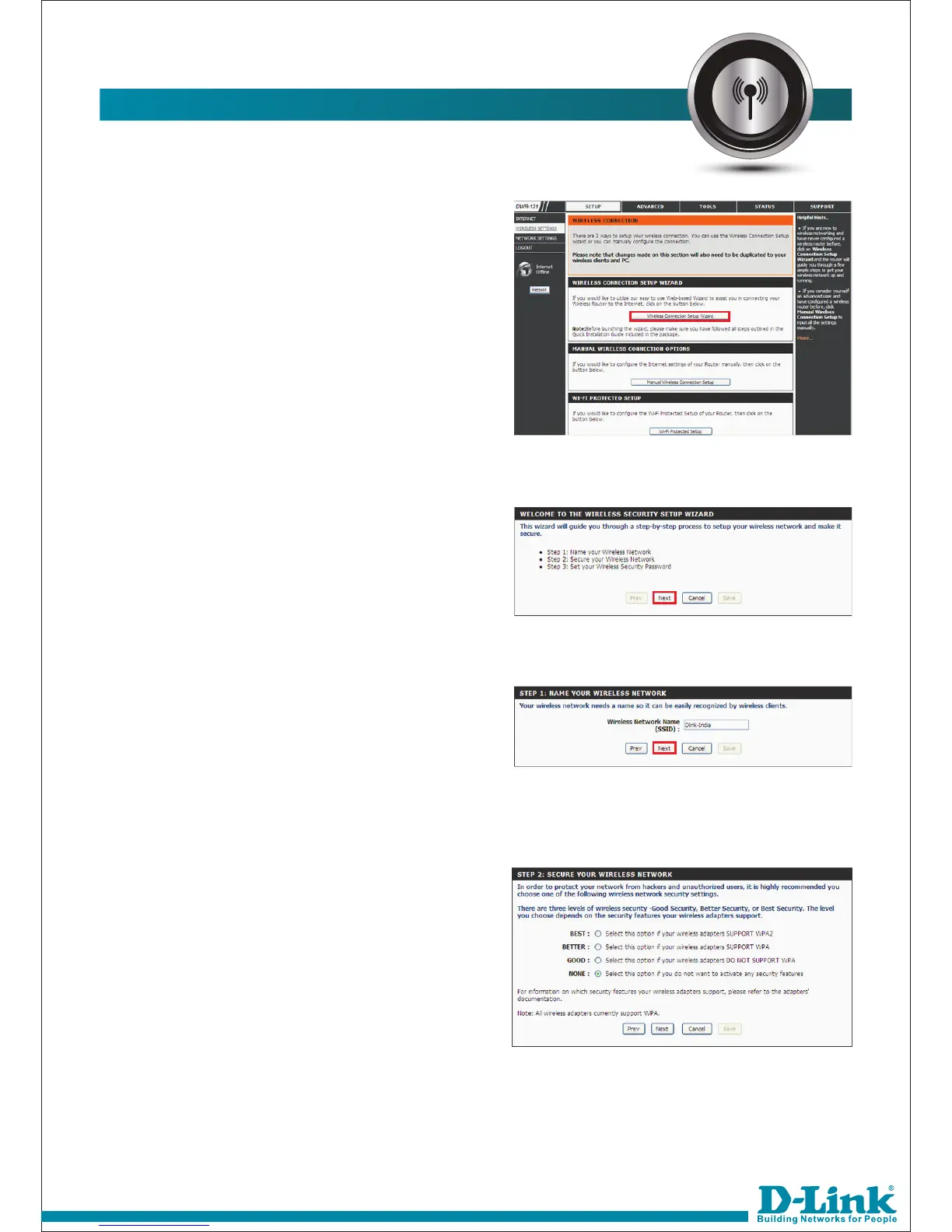32)
To configure the Wireless Lan network,
Click on Setup then Wire less Settings
Tab on left side of the page.
33) Click on the Wireless Connection
Setup Wizard.
34) There are three steps to configure
the wireless Lan network.
Click on NEXT.
35) At first step configure your Wi-Fi
name. This name will be broadcasted
as wifi name. By default it will be
dlink_DWR_113. Press NEXT.
36) At step 2 select the security type.
Best:- This mode supports WPA2
security Type.
Better:- This mode supports WPA
Security type.
Good:- This mode supports WEP
security type.
None:- No security.
WIRELESS CONFIGURATION
