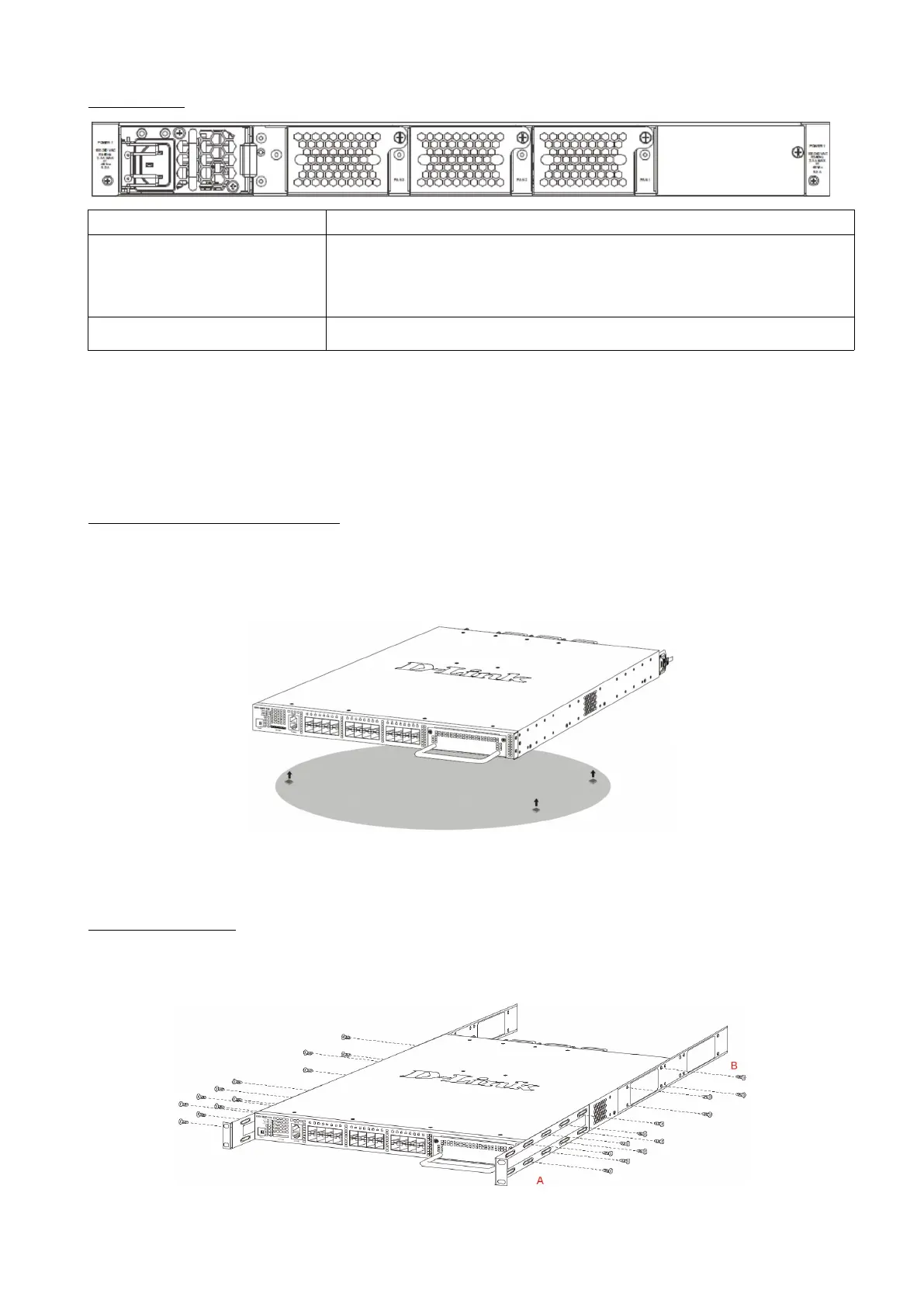2&'
'& &/
Power Supply Module Slots These slots can be equipped with two kinds of additional modules. Only one power
supply module is included. Any additional modules should be bought separately.
• DXS-PWR300AC (300W AC power supply tray with front-to-back airflow)
• DXS-PWR300DC (300W AC power supply tray with front-to-back airflow)
Fan Module Slots
• DXS-3600-FAN-FB (normal fan tray with front-to-back airflow)
/& 34
When installing the switch on a desktop or shelf, the rubber feet included with the device must be attached
on the bottom at each corner of the device’s base. Allow enough ventilation space between the device and
the objects around it.
2
The switch can be mounted in a standard 19-inch rack using the provided mounting brackets.
5
