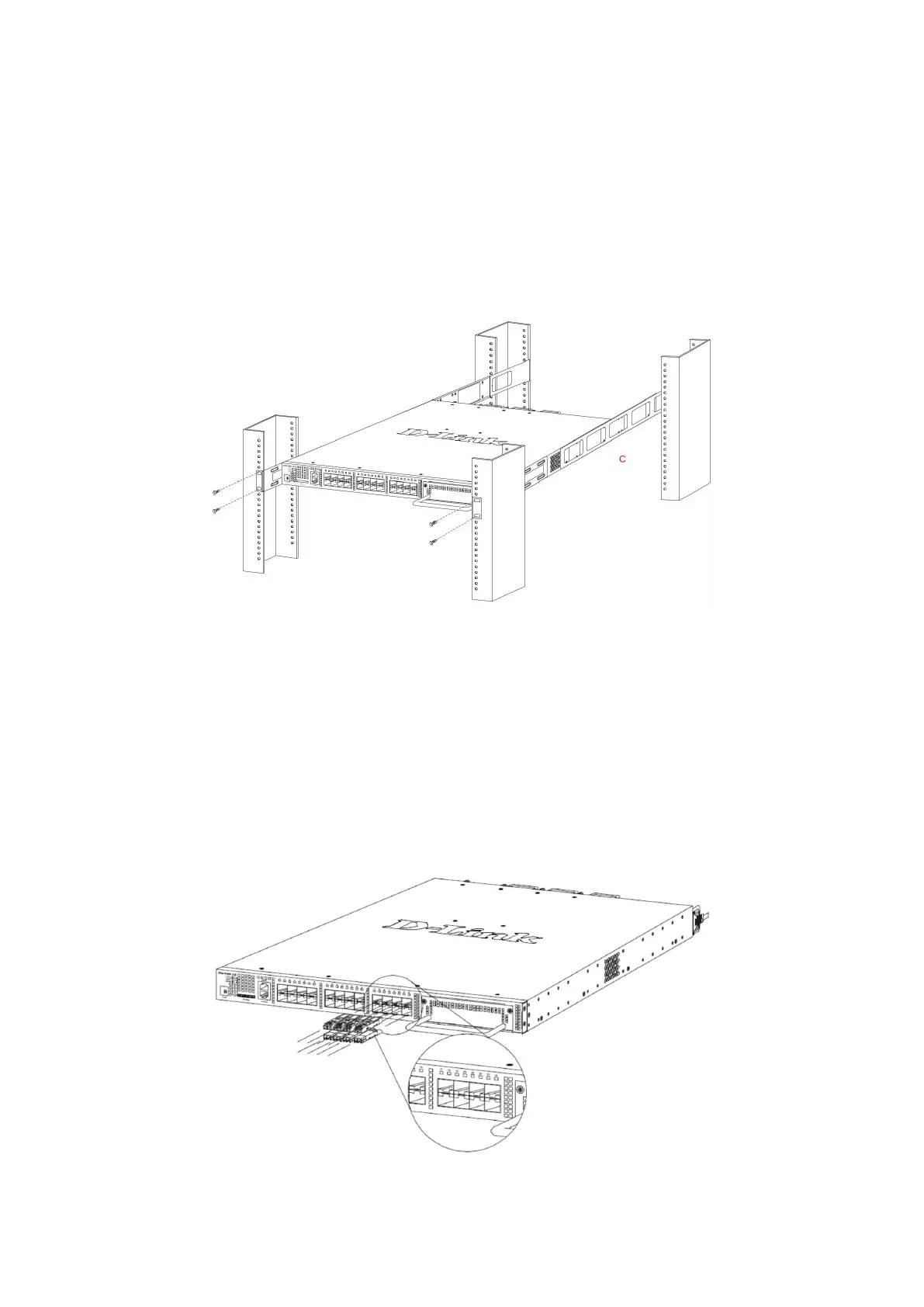How to install the mounting brackets onto the switch (figure above) and onto the rack (figure below):
1. Fasten the mounting brackets A and B to the sides of the switch using the screws provided, as seen in the
figure above.
2. Fasten the mounting bracket C in the appropriate open space in the rack using the screws provided, as
seen in the figure below.
3. Simply slide the switch (fastened bracket B into fastened bracket C) into the rack.
4. Lastly, fasten mounting bracket A to the rack using the screws provided.
Make sure that there is adequate space around the Switch to allow for proper air flow, ventilation, and
cooling.
(5&-&35&-&'&
Connect SFP+ devices to the corresponding ports of the switch.
6
