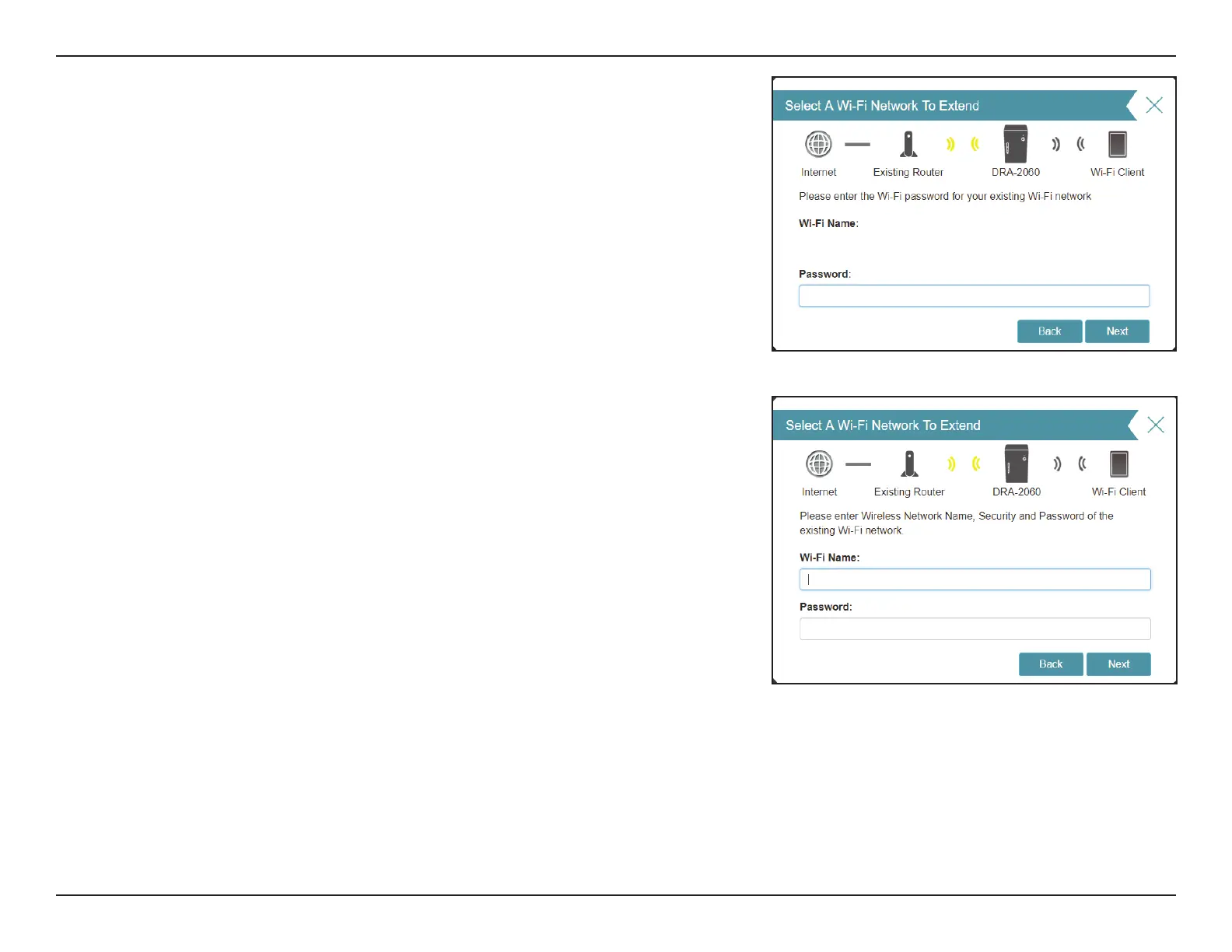19D-Link DRA-2060 User Manual
Section 3 - Conguration
If the wireless network you wish to extend was detected by the scan, enter the
password to your router now.
Click Next to continue on to congure your extension network settings, or click
Back to return to the previous step.
If you chose Manual , enter the Wireless Network Name (SSID) and Password of
the existing Wi-Fi network you wish to connect to.
Click Next to continue on to congure your extension network settings, or click
Back to return to the previous step.
YourRouter