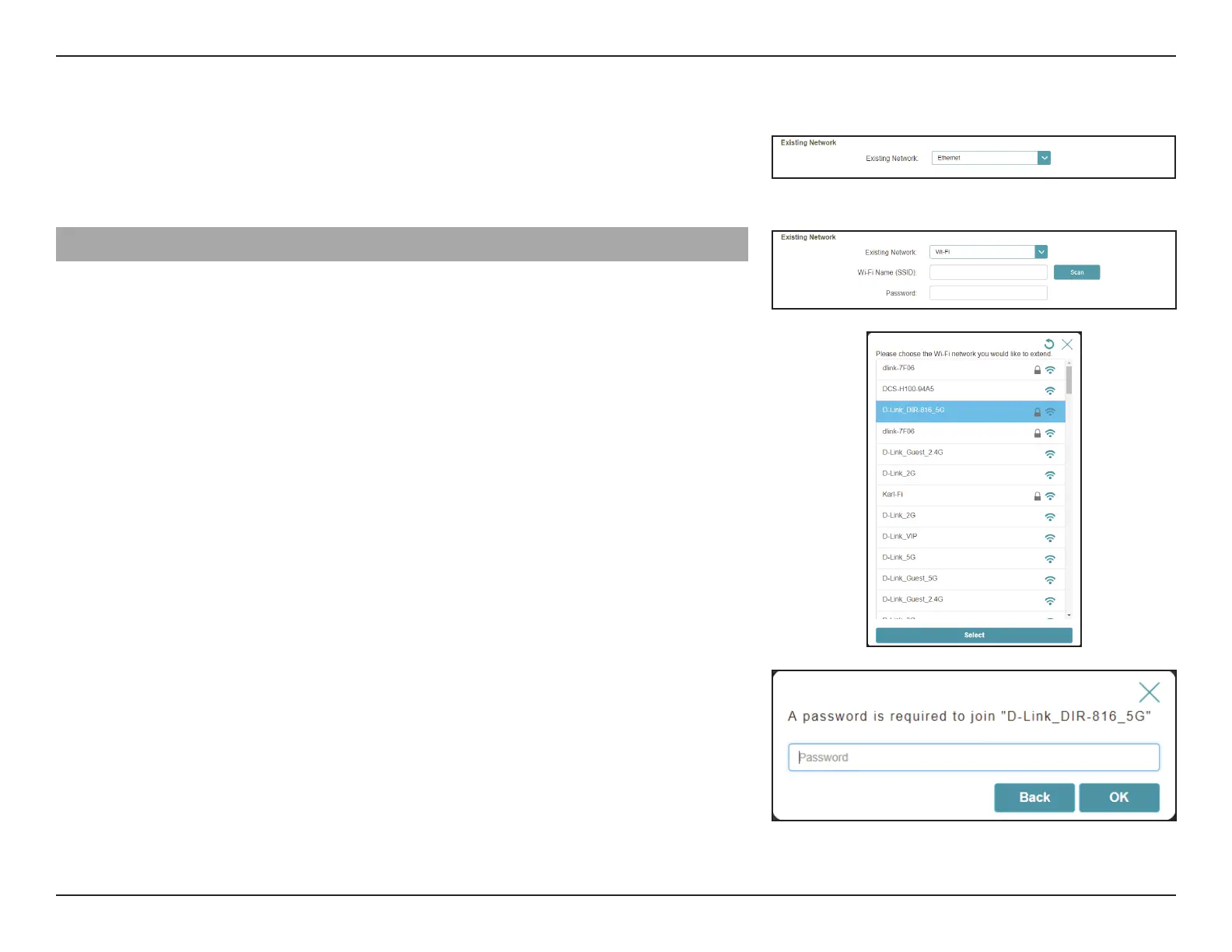30D-Link DRA-2060 User Manual
Section 3 - Conguration
Existing Network
Existing Network Select the type of existing network, either Ethernet or Wi-Fi
you want the DRA-2060 to connect to. Select Ethernet if you
are connecting to your network via an Ethernet cable. Select
Wi-Fi if you are connecting to your network by wireless means.
Wi-Fi - Existing Network
Wi-Fi is selected, the following Wi-Fi Existing Network options will appear.
Wi-Fi Name (SSID) Type in the Wi-Fi Name of the network you would like to
extend.
Password Type in the password of the network you would like to extend.
Scan If Scan is pressed, a window will pop up showing you available
Wi-Fi networks. You can choose the network you would like to
extend. After selecting the network option, press Select and
you will be prompted to enter a password if required. Press
OK to conrm your selection.
