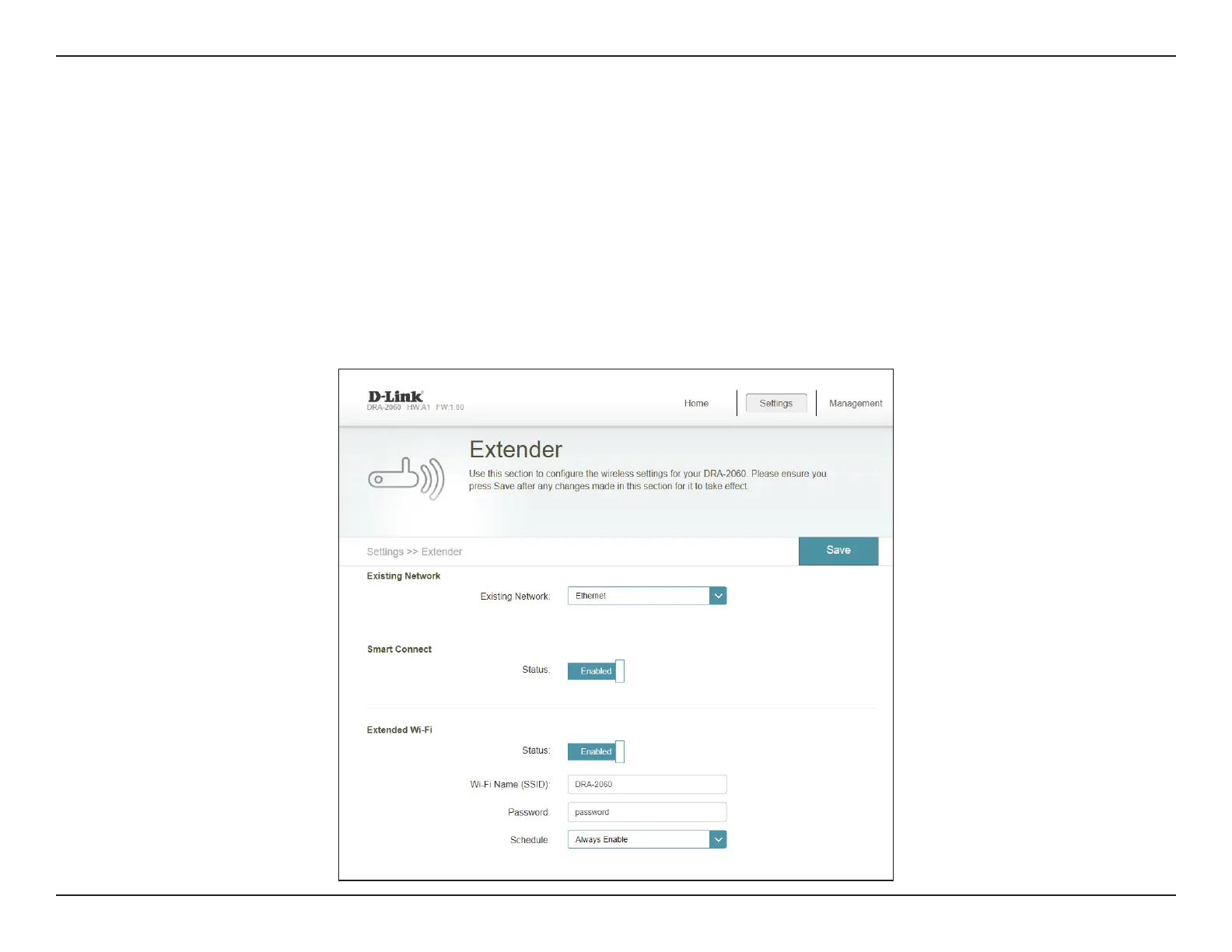24D-Link DRA-2060 User Manual
Section 3 - Conguration
Access Point Mode Settings
This page lets you congure the settings to use the DRA-2060 as an access point. Connect an Ethernet cable from your router’s LAN
port to the LAN port at the bottom of the DRA-2060.
To access this page, click the Settings drop-down menu at the top of the page, and select Extender. Click Save to apply the settings
and return to the home page.
Under Existing Network, choose Ethernet to utilize the DRA-2060 as an access point. Refer to “Extender Settings” on page 29 for
more information regarding conguration options.
