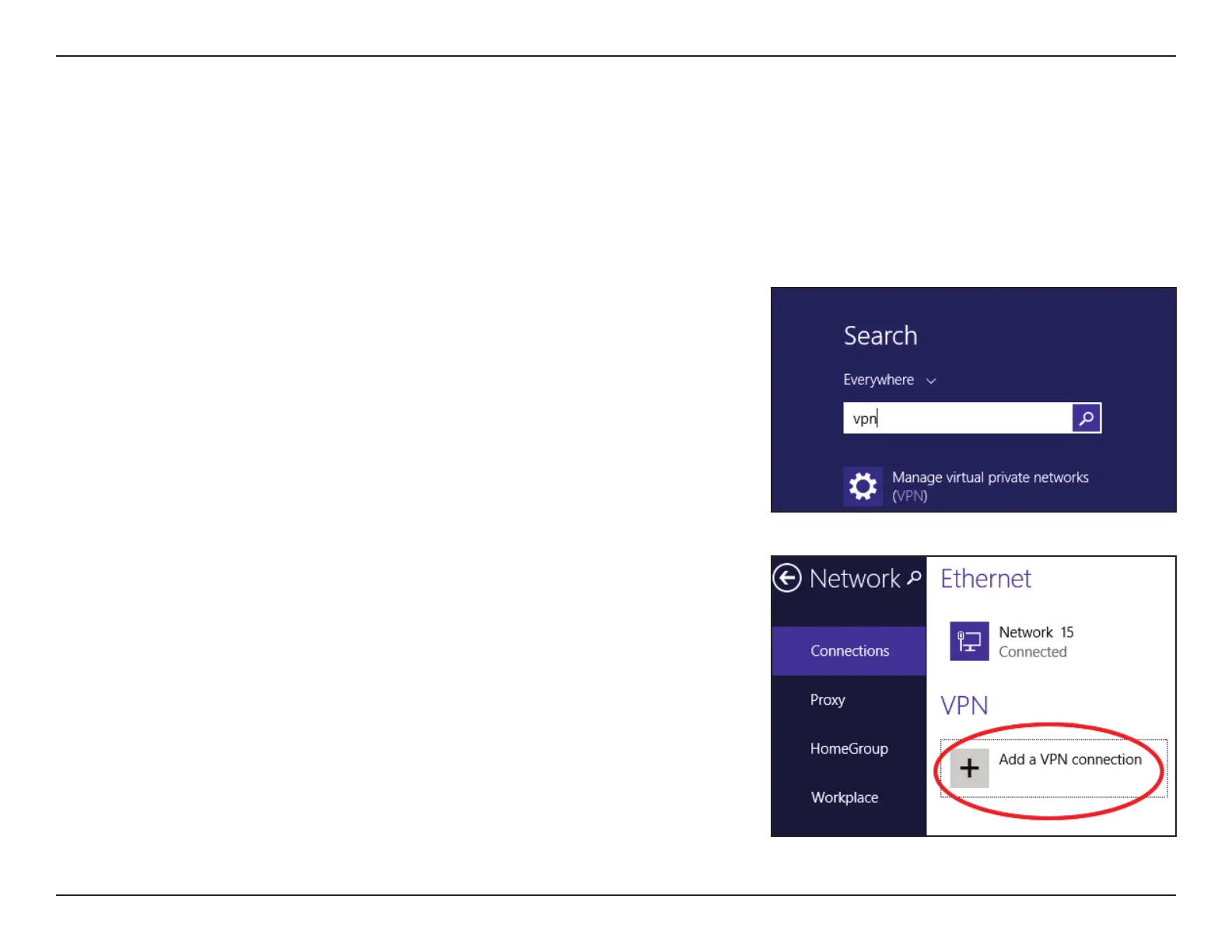150D-Link EXO Series Router User Manual
Section 6 - Quick VPN
Windows 8.1/8
VPN Setup Instructions
This section provides Quick VPN setup instructions for Windows 8.1/8.
Click the Start button and type vpn.
Select Manage virtual private networks.
From the Network Settings page, click Add a VPN Connection.
This section provides Quick VPN setup instructions for Windows 8.1/8. Refer to Quick VPN on page 100 for your router
setup instructions.