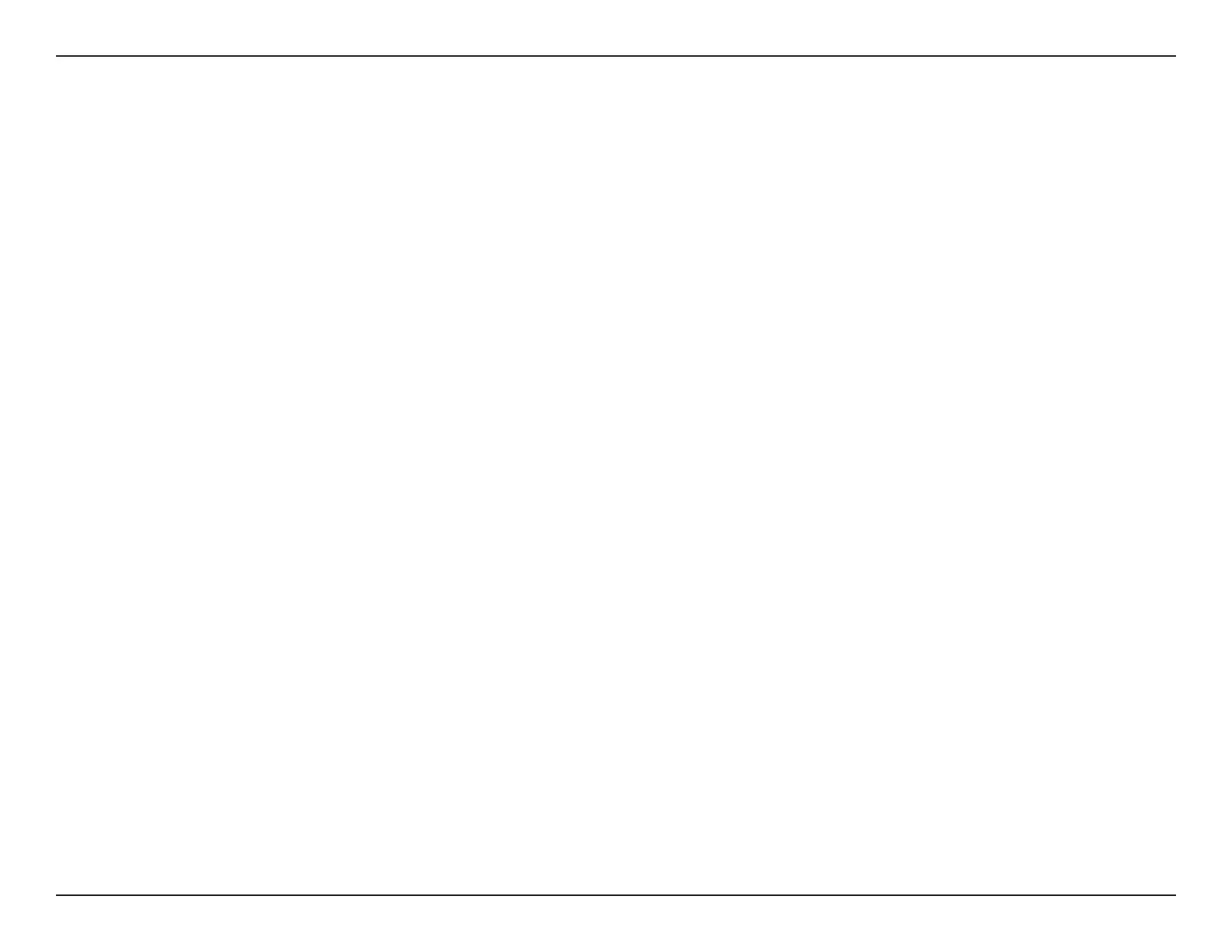22D-Link EXO Series Router User Manual
Section 2 - Installation
Setup
There are several dierent ways you can congure your router to connect to the Internet and connect to your clients:
• D-Link Wi-Fi App - Use your compatible Android or iOS device to install and congure your router. Refer to D-Link Wi-Fi
App Setup on page 23.
• Hardware Setup - This section explains how to setup your EXO Series Router. Refer to Hardware Setup on page 27.
• D-Link Setup Wizard - This wizard will launch when you log into the router by using your PC for the rst time. Refer to
Setup Wizard on page 30.
• Manual Setup - Log in to the router to manually congure your router. Refer to Conguration on page 37