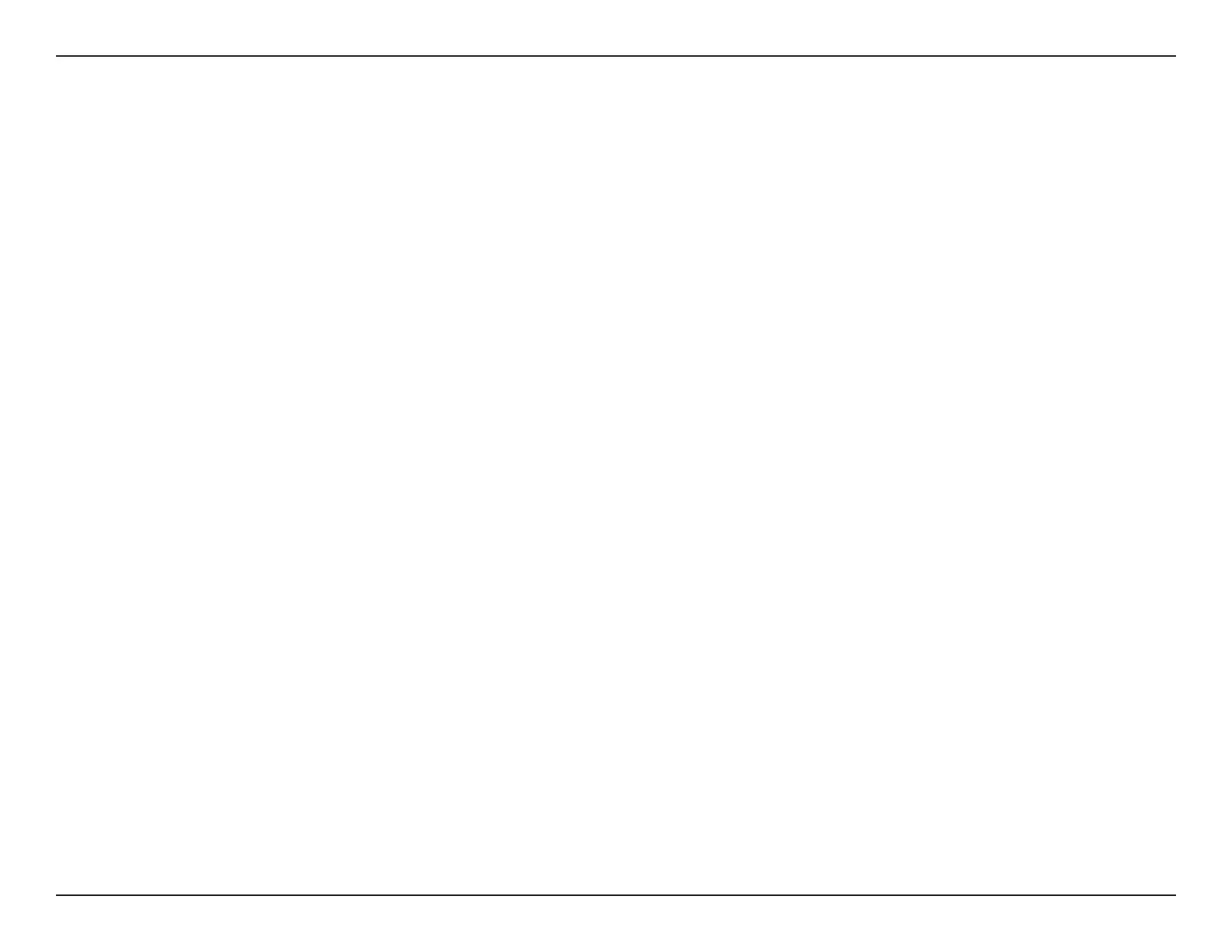ivD-Link EXO Series Router User Manual
Table of Contents
IPv6 - Auto Detection ...................................................58
IPv6 - Static IPv6 .............................................................60
IPv6 - Auto Conguration (SLAAC/DHCPv6) ........62
IPv6 - PPPoE .....................................................................65
IPv6 - 6rd ...........................................................................69
IPv6 - Local Connectivity Only ..................................71
Internet - VLAN ....................................................................72
Wireless ..................................................................................74
Guest Zone .......................................................................79
Network .................................................................................. 81
USB Sharing ..........................................................................83
D-Link Cloud ......................................................................... 85
Features .......................................................................................... 86
QoS Engine............................................................................86
Firewall Settings - Advanced ..........................................88
Firewall Settings - IPv4/IPv6 Rules ................................90
Port Forwarding ..................................................................92
Port Forwarding - Virtual Server ....................................94
Static Route - IPv4 ............................................................... 96
Static Route - IPv6 ............................................................... 97
Dynamic DNS .......................................................................98
Quick VPN ........................................................................... 100
Management ............................................................................. 101
Time & Schedule - Time ................................................. 101
Time & Schedule - Schedule ........................................ 102
System Log .........................................................................103
System Admin - Admin ..................................................105
System Admin - System ................................................. 106
User .......................................................................................107
Upgrade ..............................................................................109
Statistics .............................................................................. 110
Statistics - Extender ......................................................... 111
Third Party Services .......................................................112
Registering a D-Link Cloud Service Account ................. 113
Voice Assistants ........................................................................ 116
Amazon Alexa Setup ......................................................117
Amazon Alexa Voice Commands ............................... 121
The Google Assistant Setup .........................................122
The Google Assistant Voice Commands ..................125
D-Link defend ........................................................................... 126
D-Link defend Setup ....................................................... 127
D-Link defend and Amazon Alexa Setup ................130
D-Link defend and Amazon Alexa Voice
Commands .........................................................................134
D-Link defend Features .................................................135
Wi-Fi Mesh Setup ...........................................................136
Setup Using an Ethernet Cable ..........................................137
Quick VPN .......................................................................138
Important Information ..........................................................139
iOS Devices ................................................................................140
VPN Setup Instructions .................................................. 140
Connect or Disconnect .................................................. 142
Mac OS X ..................................................................................... 143
VPN Setup Instructions .................................................. 143
Connect or Disconnect .................................................. 145
