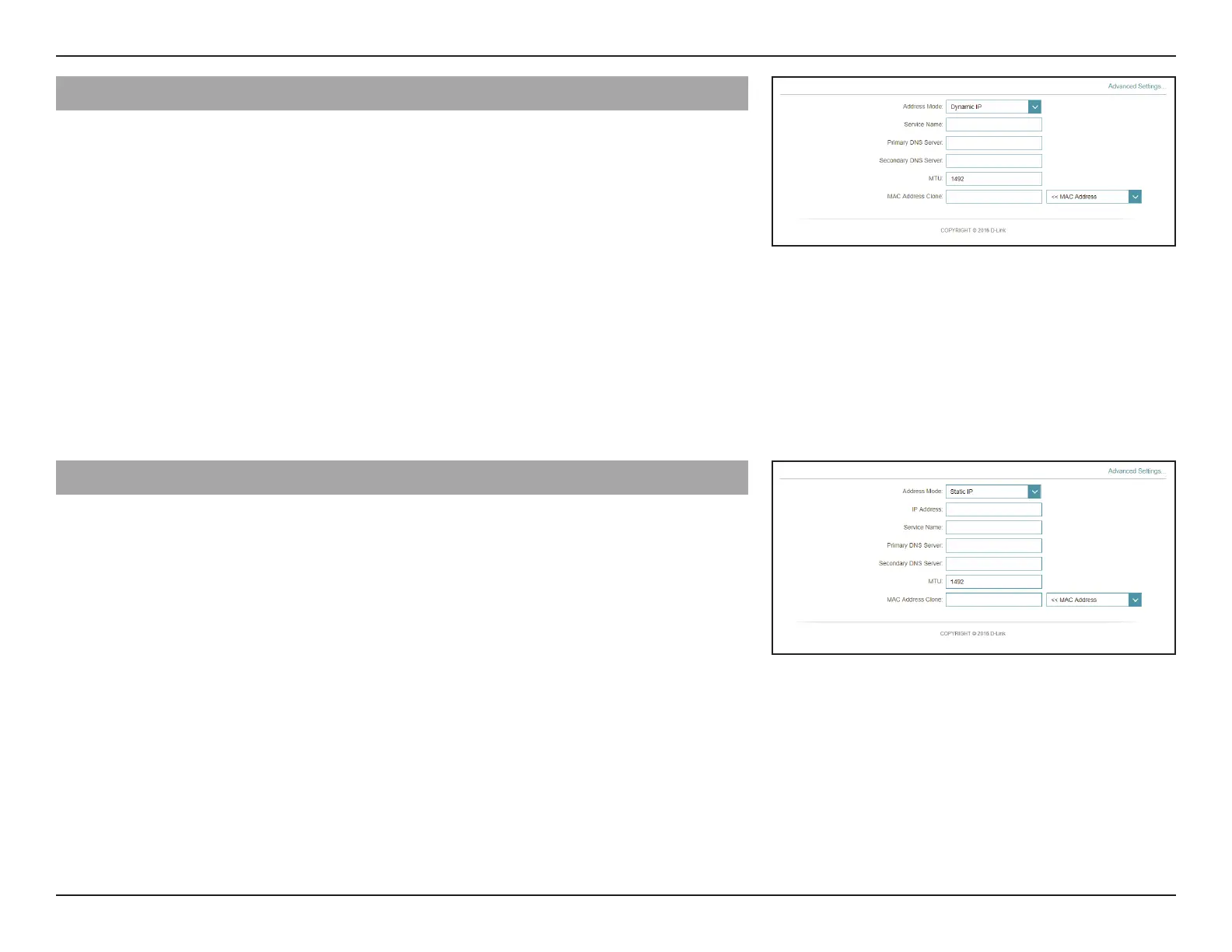51D-Link EXO Series Router User Manual
Section 3 - Conguration
Advanced Settings... - Dynamic IP
Address Mode Shows your chosen address mode.
Service Name Enter the ISP service name (optional)
Primary DNS Server Enter the primary DNS server IP address assigned by your ISP.
Secondary DNS Server Enter the secondary DNS server IP address assigned by your
ISP.
MTU Maximum Transmission Unit - you may need to change the
MTU for optimal performance with your ISP.
MAC Address Clone The default MAC address is set to the Internet port’s physical
interface MAC address on the router. You can use the drop-
down menu to replace the Internet port’s MAC address with
the MAC address of a connected client.
Advanced Settings... - Static IP
Address Mode Shows your chosen address mode.
IP Address Enter the IP address provided by your ISP.
Service Name Enter the ISP service name (optional)
Primary DNS Server Enter the primary DNS server IP address assigned by your ISP.
Secondary DNS Server Enter the secondary DNS server IP address assigned by your
ISP.
MTU Maximum Transmission Unit - you may need to change the
MTU for optimal performance with your ISP.
MAC Address Clone The default MAC address is set to the Internet port’s physical
interface MAC address on the router. You can use the drop-
down menu to replace the Internet port’s MAC address with
the MAC address of a connected client.