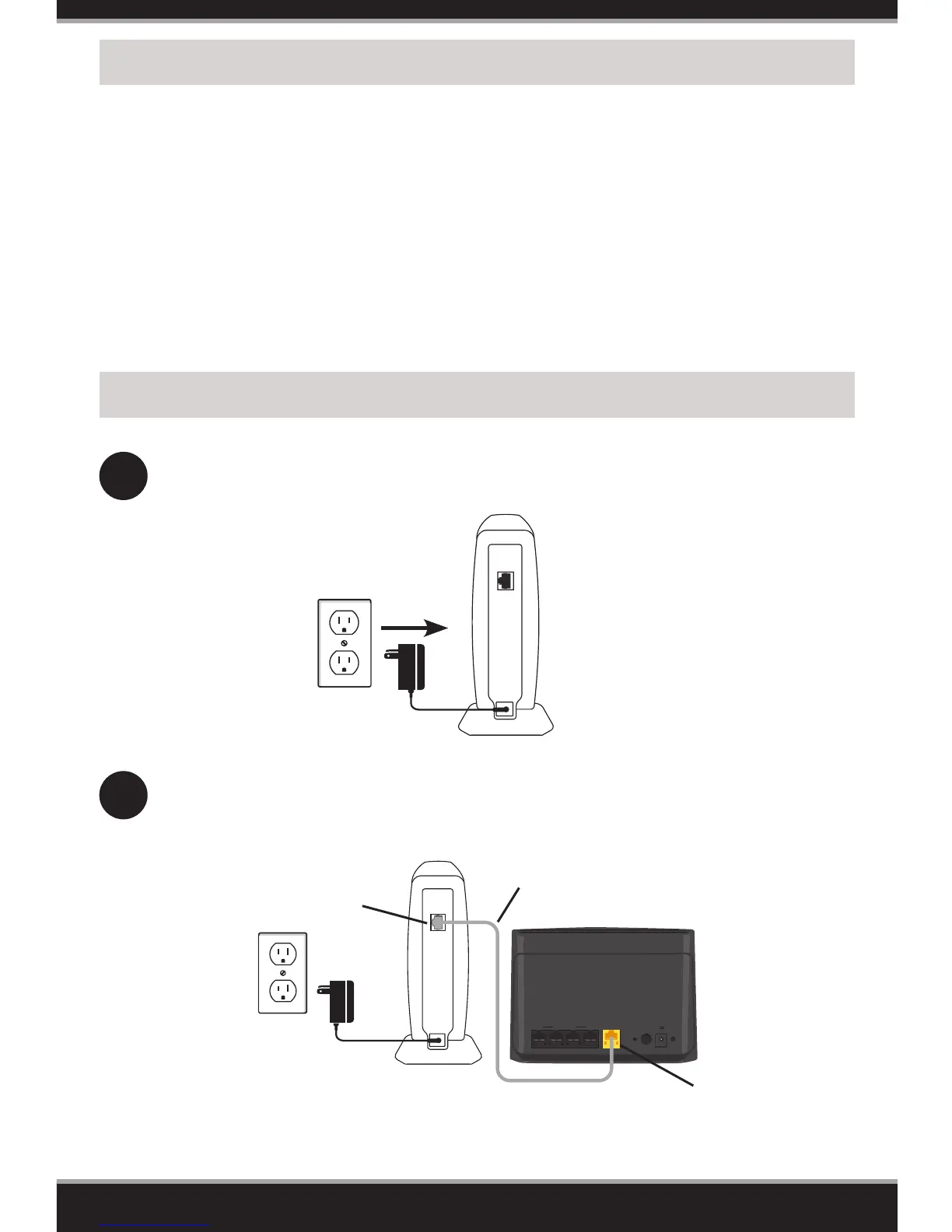• Users with DSL providers - If you are using a PPPoE connection, you will need
your PPPoE user name and password. If you do not have this information, contact
your Internet provider. Do not proceed until you have this information.
• Users with Cable providers - Make sure you unplug the power to your modem.
In some cases, you may need to turn it o for up to ve minutes.
• Advanced Users - If your ISP provided you with a modem/router combo, you
will need to set it to “bridge” mode so the GO-RT-N300 router can work properly.
Please contact your ISP or refer to the user manual for your modem/router device.
Before you Start
1
Unplug the power to your DSL or Cable modem.
2
Connect an Ethernet cable from the Internet port of the router to the
Ethernet port on your DSL or Cable modem.
Modem
Connect your Router
T
Modem
GO-RT-N300
Ethernet Port
Ethernet Cable
Internet Port (yellow)