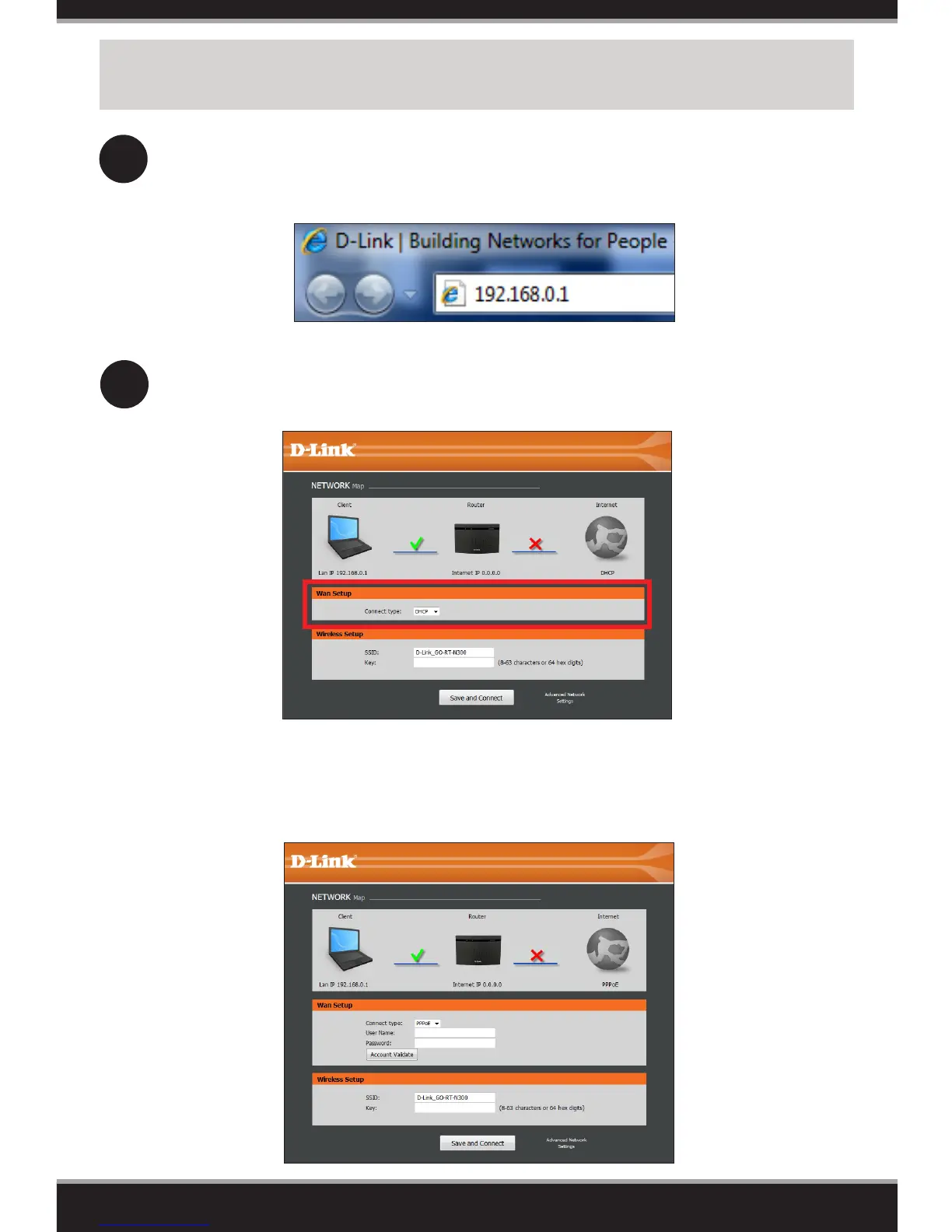6
Open a web browser (e.g., Internet Explorer, Chrome, Firefox, or Safari) and
enter the IP address of the router (192.168.0.1).
1
2
Select your Internet type from the drop-down menu: DHCP (dynamic) is most
commonly used with cable Internet, PPPoE (common with DSL), or Static.
Conguration
If you selected DSL (PPPoE), enter your PPPoE user name and password
supplied by your ISP (Internet Service Provider).