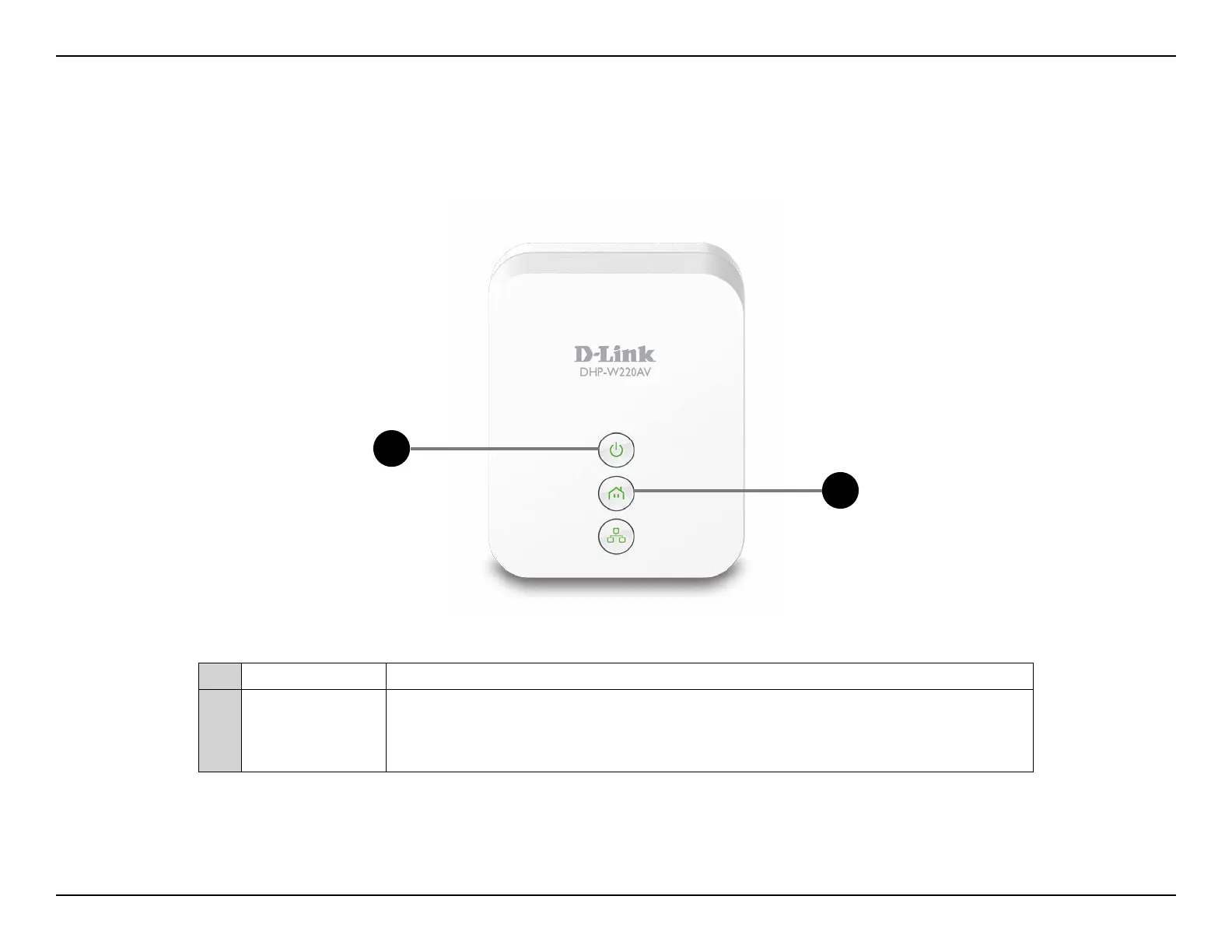8D-Link DHP-W221AV User Manual
Section 1 - Product Overview
1
Power Button Press to power on/o the device.
2
Simple Connect
Button
Push this button to create a secure Powerline connection with another adapter. It
can also be used to connect using Wi-Fi Protected Setup (WPS). To connect using
WPS, press this button, then press the WPS button on your wireless client. To reset
the device to factory settings, press the button for 10 seconds.
Buttons
2
1
