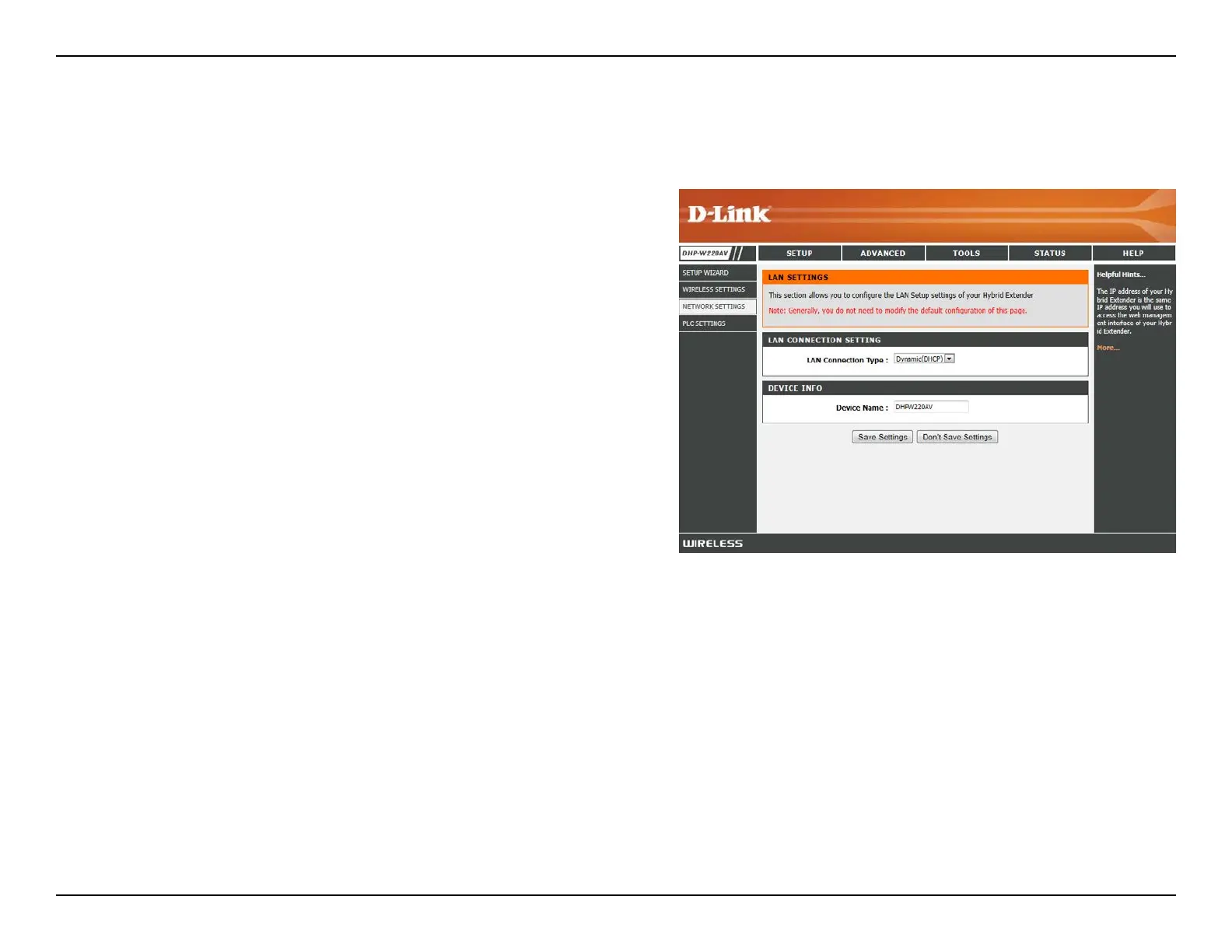21D-Link DHP-W221AV User Manual
Section 3 - Conguration
Select Dynamic IP (DHCP) to obtain IP address information
automatically from your ISP. Select this option if your ISP does
not give you any IP numbers to use.
Enter the name of the router.
LAN
Connection
Type:
Device Name:
Dynamic IP (DHCP)
If you are unsure what method you use to connect to the Internet, try this rst.
