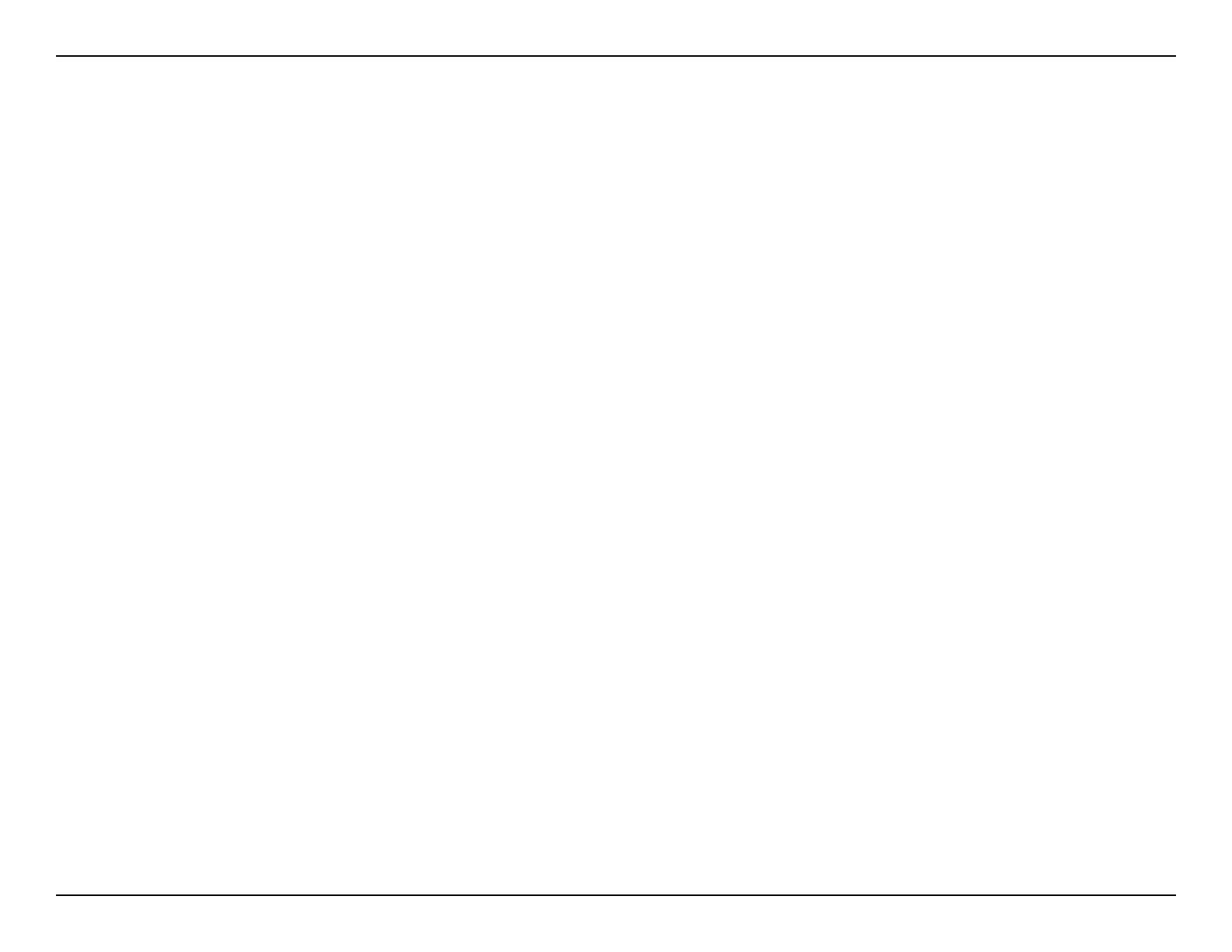iiD-Link DHP-W221AV User Manual
Table of Contents
Preface ................................................................................. i
Manual Revisions ........................................................................... i
Trademarks ...................................................................................... i
Power Usage .................................................................................... i
Product Overview .............................................................. 1
Package Contents .........................................................................1
System Requirements ................................................................. 2
Introduction ................................................................................... 3
Features ............................................................................................4
Hardware Overview (DHP-208AV) .......................................... 5
Buttons & Connections ....................................................... 5
LEDs ........................................................................................... 6
Hardware Overview (DHP-W220AV) ...................................... 7
Connections ........................................................................... 7
Buttons ..................................................................................... 8
LEDs ........................................................................................... 9
Installation .......................................................................10
Wireless Installation Considerations .................................... 10
Powerline Installation Considerations ................................14
Safety ..............................................................................................15
Conguration ...................................................................16
Setup ...............................................................................................16
Setup Wizard ........................................................................17
Wireless Settings .................................................................18
Clone My Wi-Fi ................................................................19
Network Settings ................................................................20
Static IP ..............................................................................20
Dynamic IP (DHCP) ........................................................21
PLC Settings .........................................................................22
Advanced ......................................................................................23
MAC Address Filter .............................................................23
Advanced Wireless .............................................................24
User Limit ............................................................................... 25
Tools ................................................................................................26
Admin .....................................................................................26
Time .........................................................................................27
System ....................................................................................28
Firmware ................................................................................29
System Check .......................................................................30
Status ..............................................................................................31
Device Info ............................................................................31
Logs .........................................................................................32
Statistics .................................................................................33
Wireless ..................................................................................34
Help .................................................................................................35
Connecting to a Wireless Network .................................36
WPS Button ...................................................................................36
Windows® 8 ...................................................................................37
WPA/WPA2 ............................................................................37
Windows® 7 ...................................................................................39
WPA/WPA2 ............................................................................39
Table of Contents
