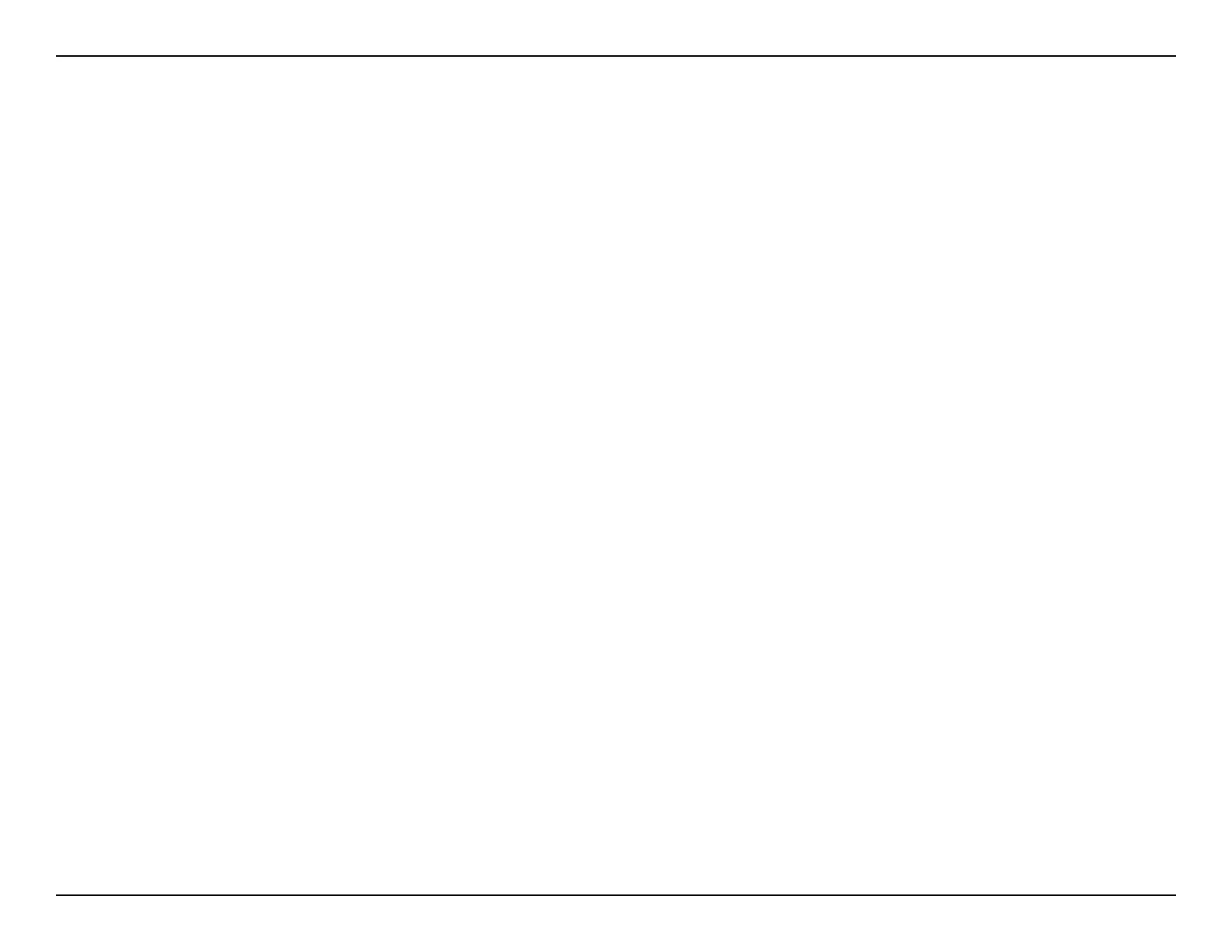13D-Link DHP-W221AV User Manual
Section 2 - Installation
For Manual Network Conguration (optional)
Connect one end of the supplied CAT5 Ethernet cable to the LAN port on the DHP-W220AV and the other end of the cable
to your computer’s Ethernet port. You may also connect to the DHP-W220AV over Wi-Fi with the information on the Wireless
Conguration Card to proceed to set up your extended wireless network. Then continue to “Conguration” on page 16 to
set up your network using the Setup Wizard.
Note: Network connectivity is conrmed when the Powerline LED indicators on both Powerline devices are steadily lit. This will indicate that your network
is now secure.
