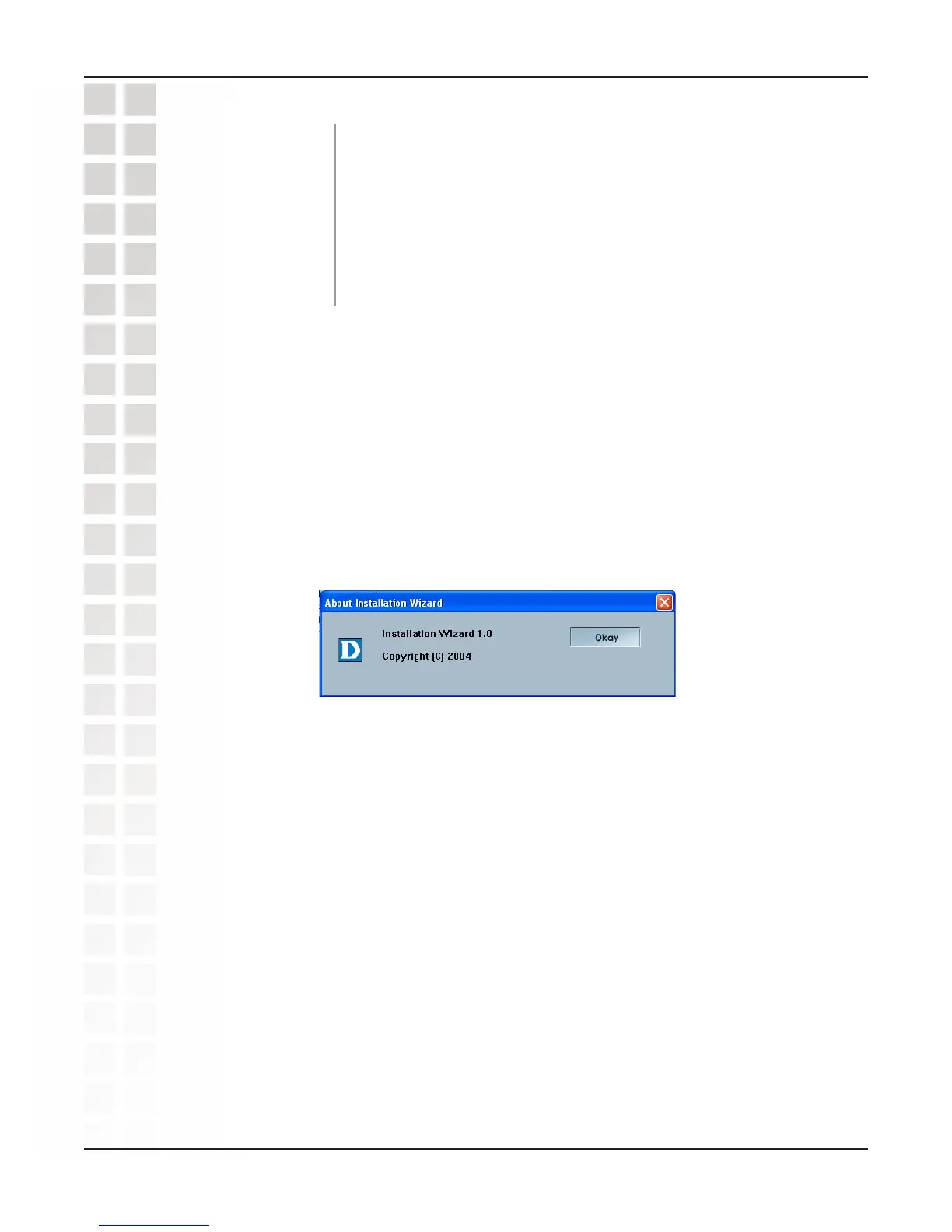25
DCS-2100 User’s Manual
D-Link Systems, Inc.
Installation Wizard Screen
This displays information about the firmware and plugin
currently installed on the camera.
Indicate the location of the firmware to be uploaded to the
camera.
This displays the file name of the firmware selected for upload.
Package
Information:
Locate the
Firmware to
Upgrade:
Selected Package:
Click the Exit tab to exit the Installation Wizard screen.
Click About to display the current version and date.
Click the Reset to Default tab to reset the camera’s settings to factory defaults.
Reset to Default
About
Exit
