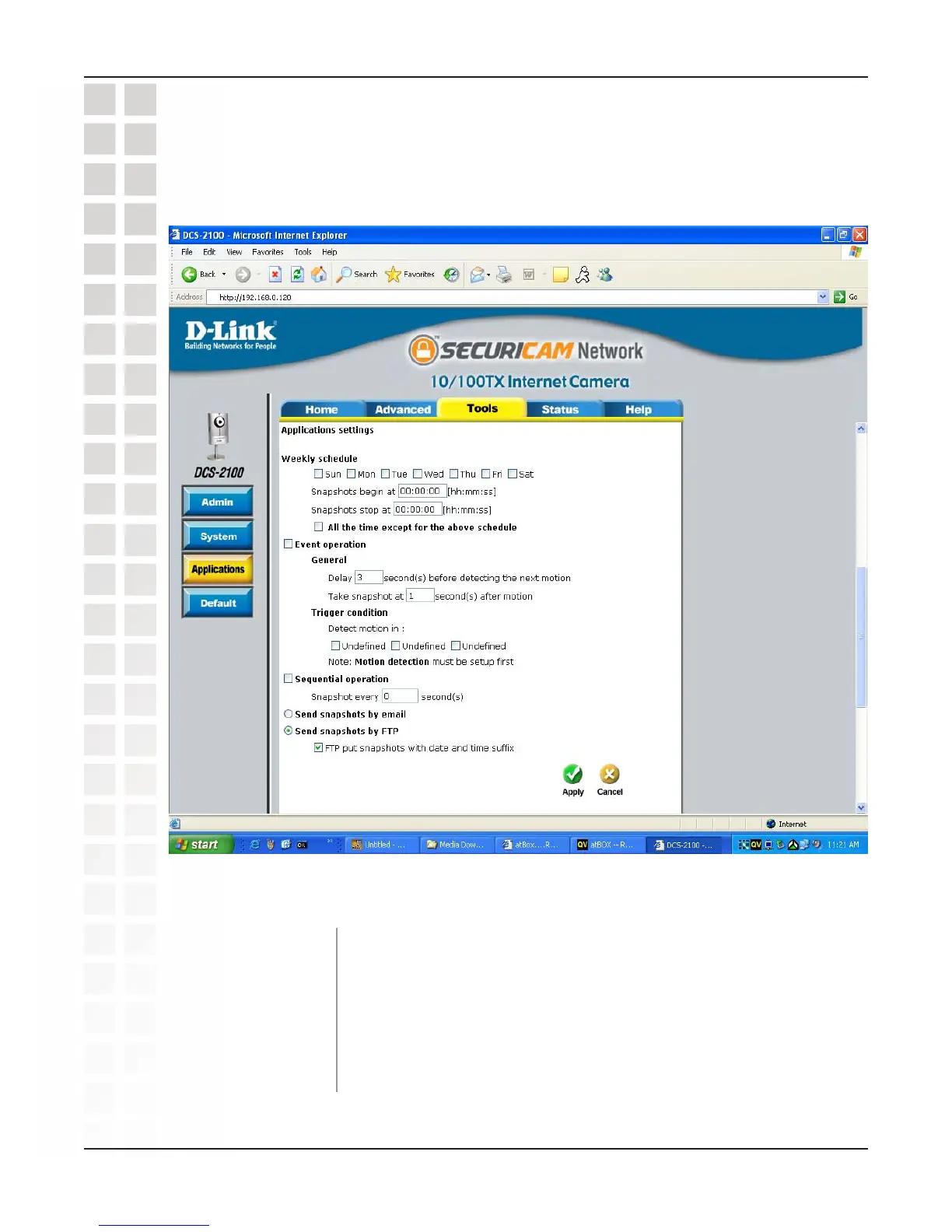60
DCS-2100 User’s Manual
D-Link Systems, Inc.
Using the DCS-2100 with an Internet Browser
Click on the Applications button to access the Applications settings from the Tools
menu.
Applications
Tools > Applications
Select the weekdays that should perform the following
operations:
Set the time to start operations. Setting the begin time the same
as the stop time will force the operations to run continuously.
Sets the time to stop the operations.
Sunday through
Saturday:
Snapshots begin
at:
Snapshots end at:
