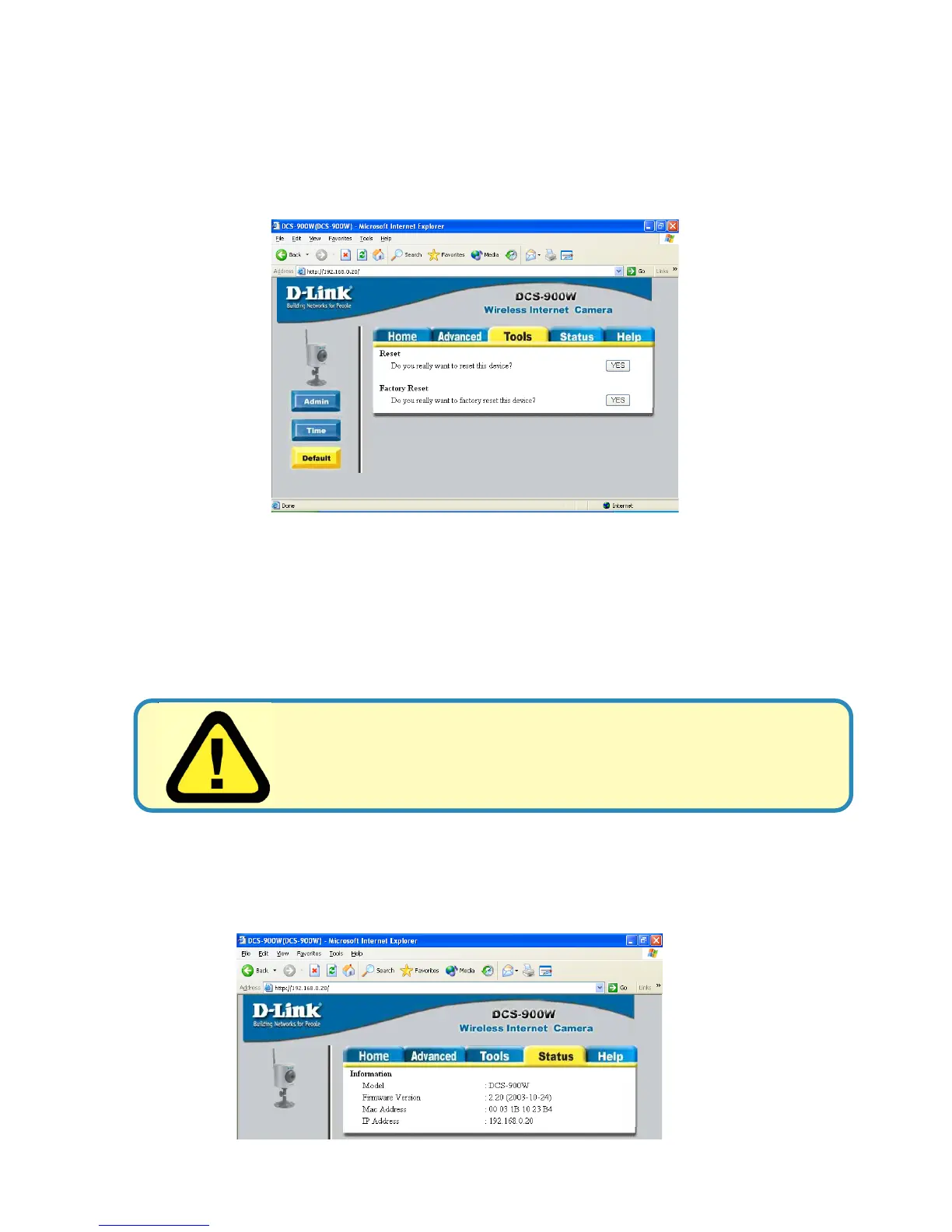38
Status
The Status menu displays information about your DCS-900W.
Click on Status and the Information screen will appear as illustrated below:
The Information table provides detailed information about the DCS-900W such as the
Model Name, Firmware Version, Mac Address, and IP Address
.
Tools > Default
The Default tab contains commands for restarting the DCS-900W.
Click on Tools, then the Default tab in the left hand panel and the Tools screen will
appear as illustrated below
Factory Reset:
A factory reset restarts the DCS-900W and returns all settings to their default values.
The Factory Reset will prompt you with a “Do you really want to factory reset this
device?” message and a YES button. If you do not want to carry out a factory reset
command, exit the panel without clicking YES, otherwise click on the “YES” icon and
factory reset will be initiated.
Warning
All settings must be reconfigured after a Factory Reset!
DCS-900W Configuration (continued)
