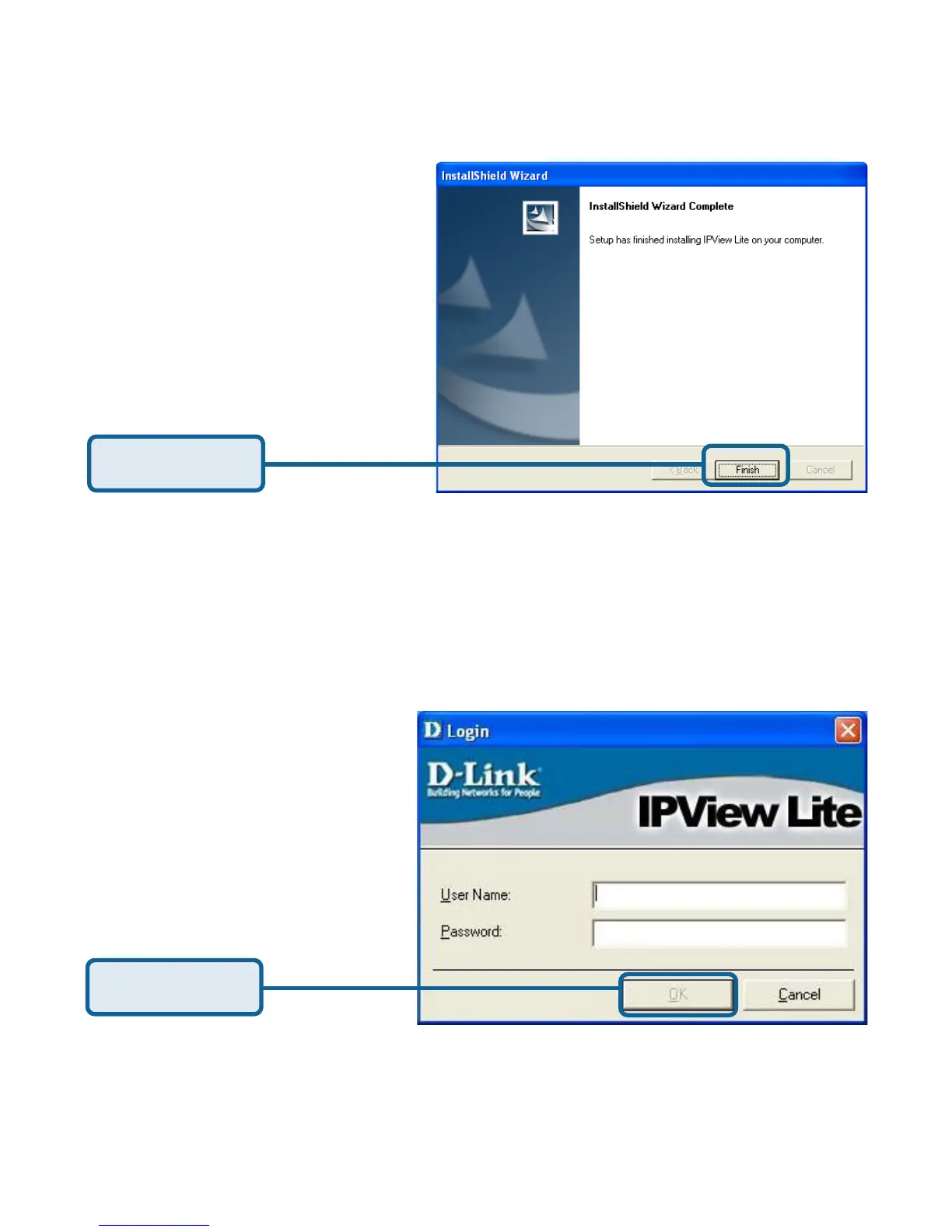44
IPView Lite Application Installation (continued)
After successfully installing the IPView Lite, the application program for the DCS-
900W is automatically installed to \Programs\IPViewLite Directory.
To start running the IPView Lite click on windows Start > Programs > IPViewLite >
IPViewLite.
Enter the default User Name:
admin into the respective field
and click on OK to log into the
application.
Click OK
Click Finish
