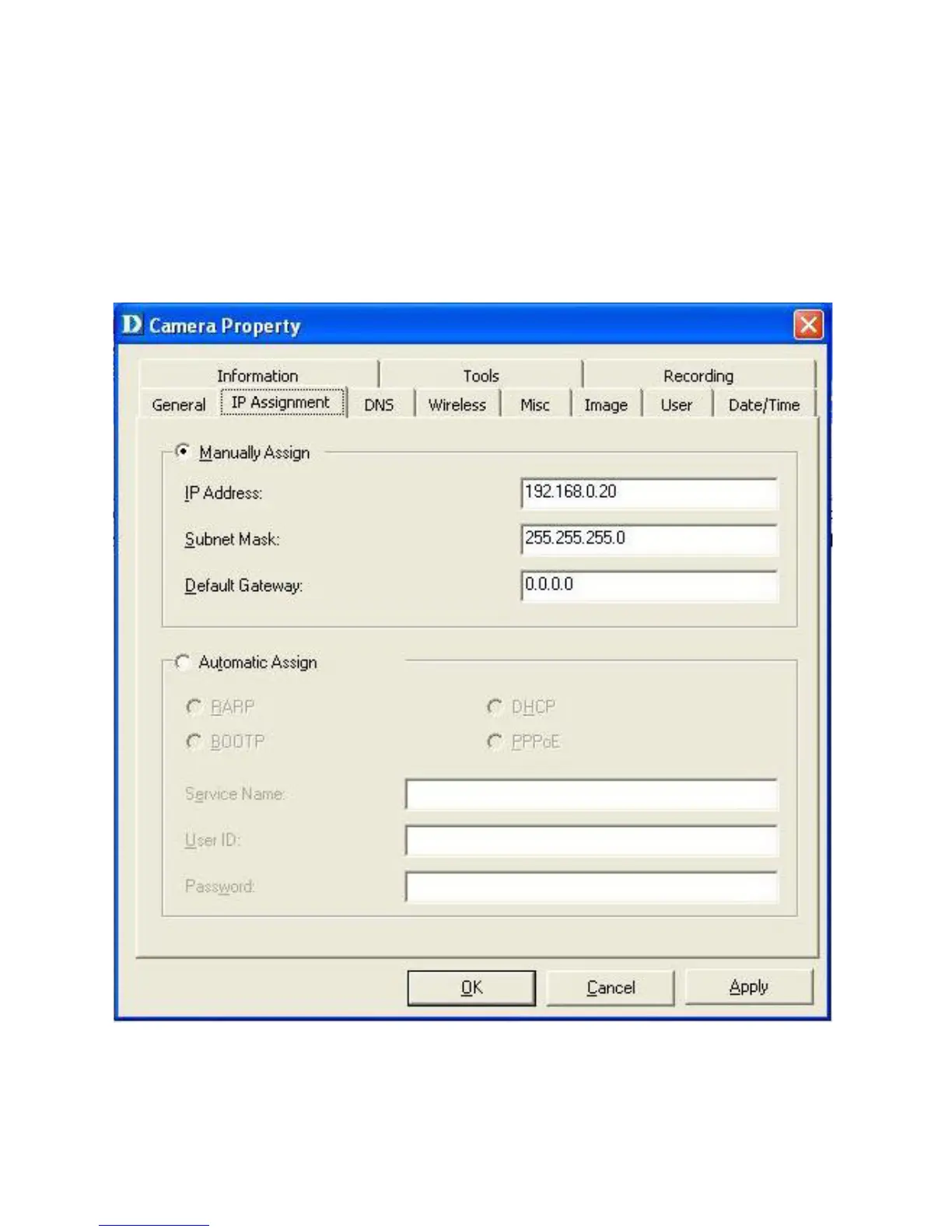57
IP Assignment
If you need to change your IP Address, select the IP Address tab in the Camera
property window. There are two options: Manually Assign or Assign Automatically
Using. Please refer to theDCS-900W Configuration section: Advanced – System on
P.19 for further details.
Camera Property Settings > IP Assignment
IPView Lite (continued)
