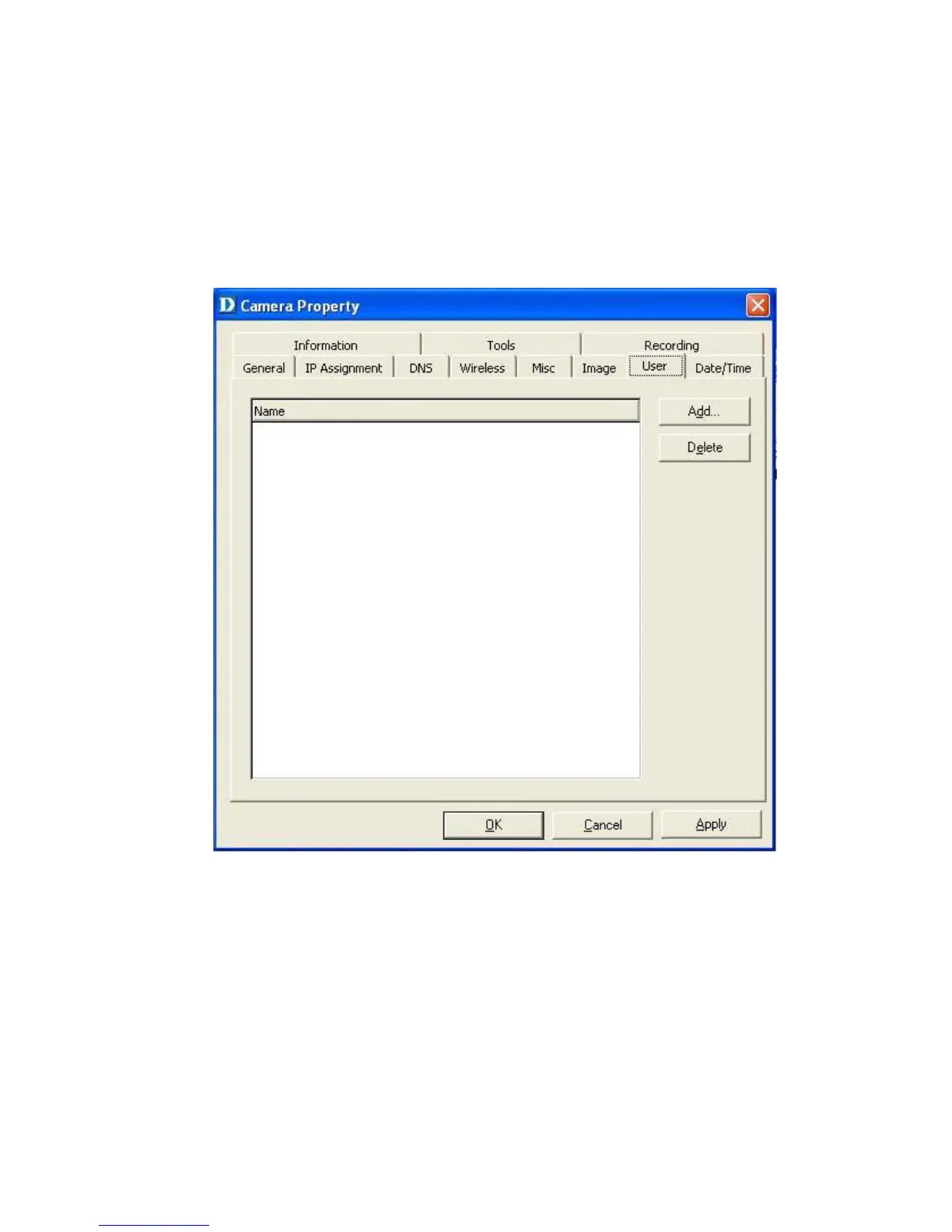61
Users
Set up user accounts with user name and password for camera access. Please refer to
the DCS-900W Configuration Setting under Tools-Admin on P.34 for more detailed
information.
To add a user click on the Add icon and the Add User dialog box will appear. Enter the
User Name and Password into the specific field.
To delete a user, select the user and click Delete.
Camera Property Settings > Users
IPView Lite (continued)
