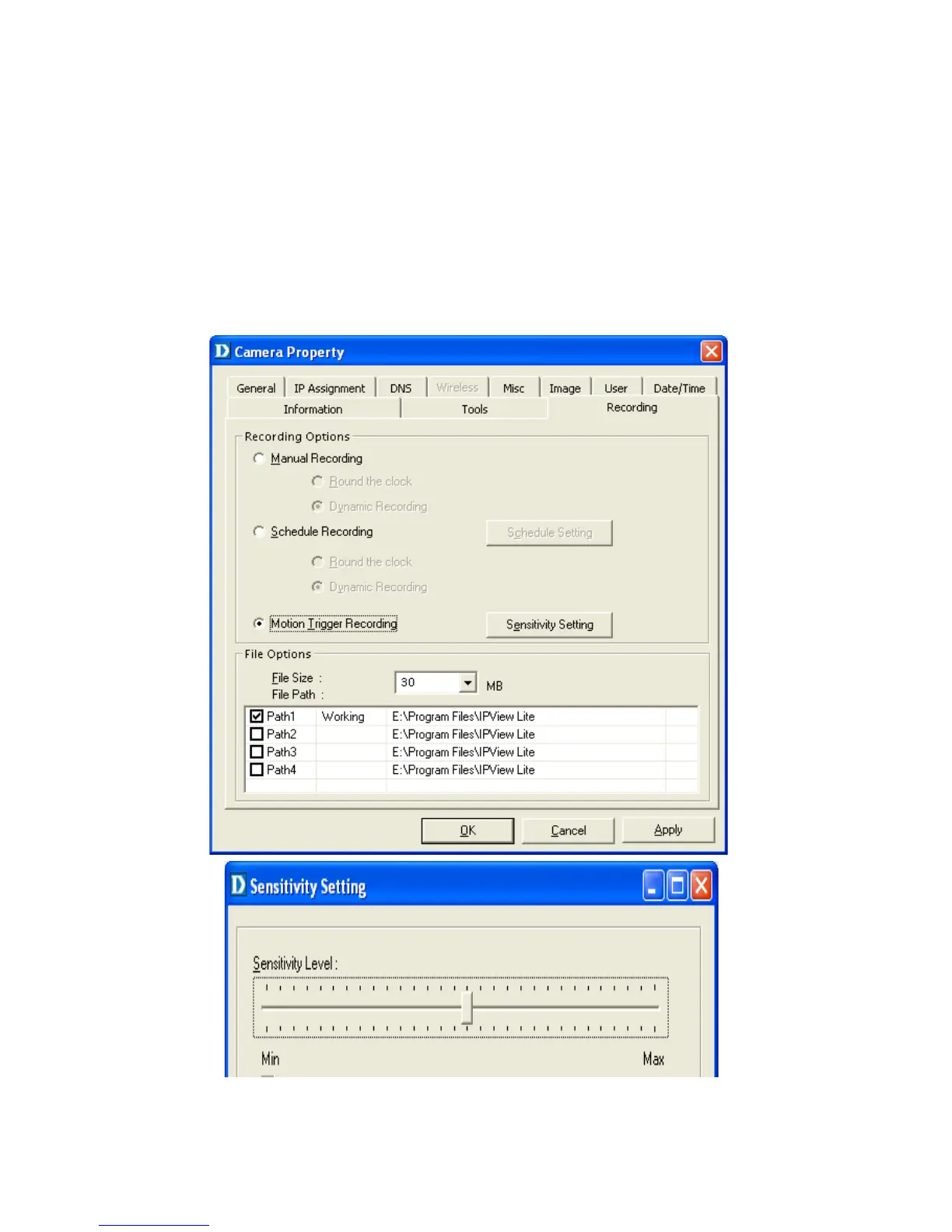67
IPView Lite - Getting Started (continued)
Camera Property Settings > Recording
The Motion Trigger Recording option can be used to record based on motion. The
DCS-900W will begin to record any time it detects motion. Click on Sensitivity Setting
to set the sensitivity levels for the DCS-900W. Moving the bar to the right will make the
DCS-900W more sensitive to motion; moving the bar to the left will make the DCS-900W
less sensitive to motion.
Motion Trigger Recording
