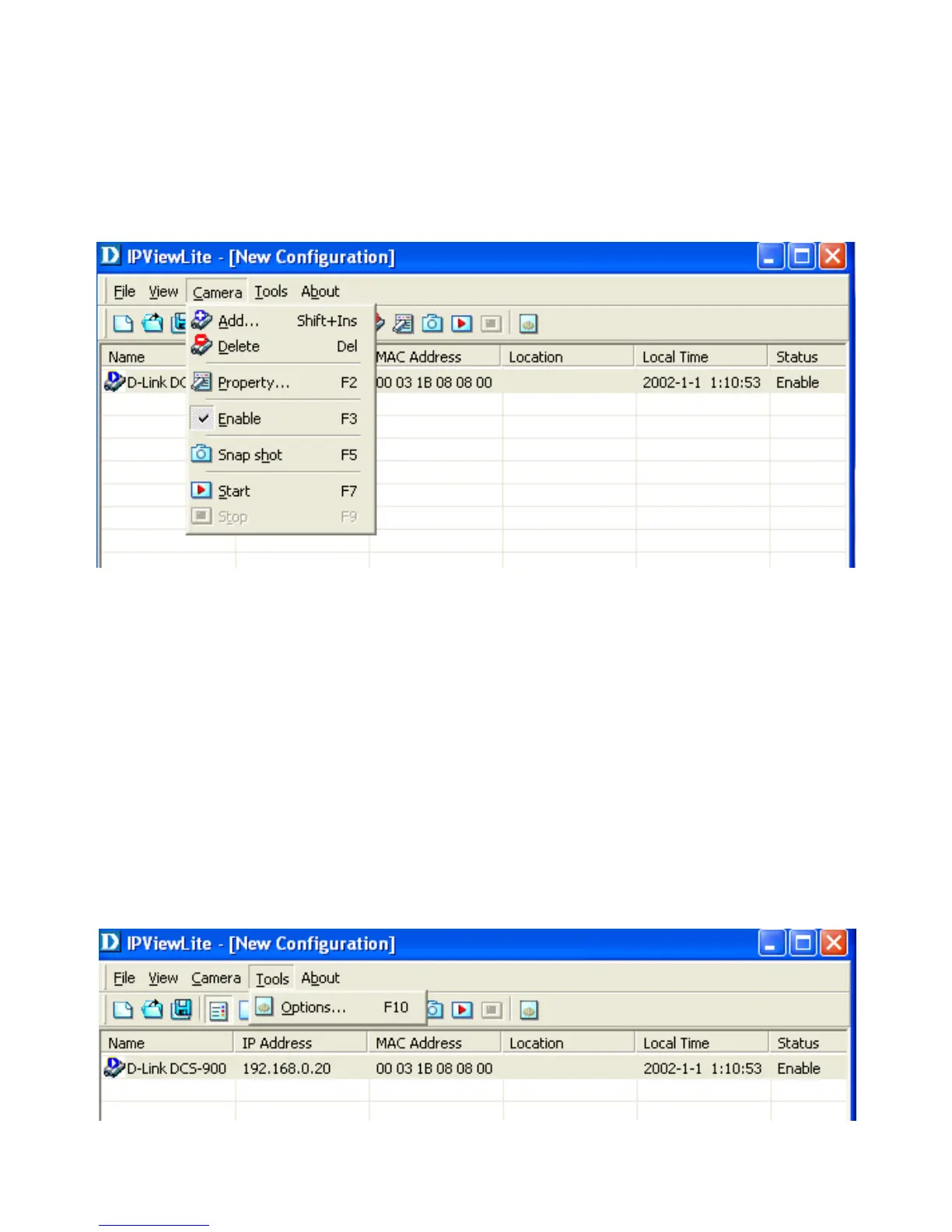72
IPView Lite- Getting Started (continued)
Camera on the menu bar provides options to manage the camera. Add up to 4 additional
Cameras for viewing. The Camera menu also allows you to Delete a camera, manage
the Property, Enable real-time video capture, or take a Snap shot image.
Enable Function
By default, the video image is enabled. There will be a check next to the Enable command
to show that the Enable function is working. To disable the real-time image select
Camera > Enable and the real-time video image will stop and shutdown.
Menu Bar > Tools
Tools on the menu bar allows you to change account information and system
configuration. From the menu bar, select Tools > Options.
Menu Bar > Camera, Tools
