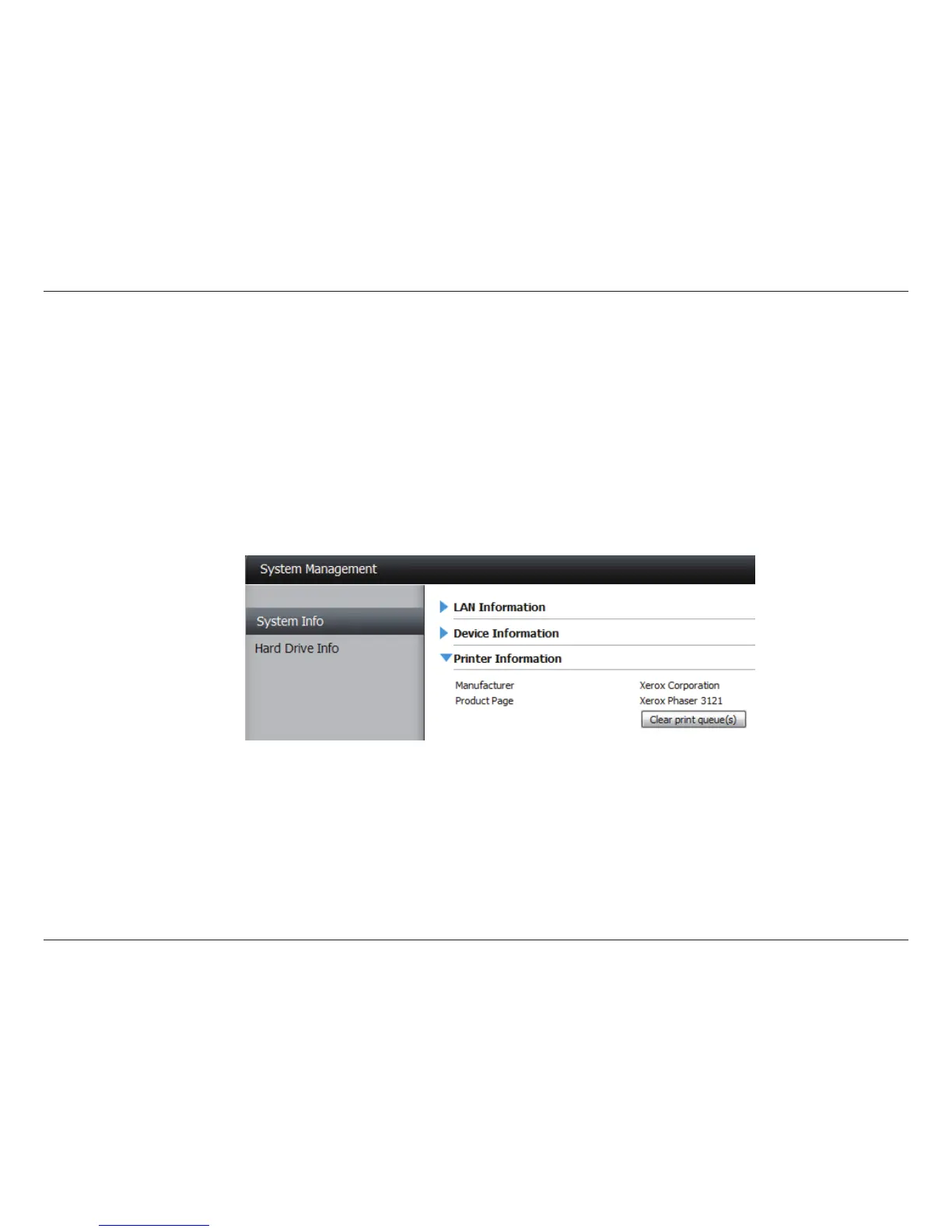104D-Link ShareCenter Shadow DNS-325 User Manual
Section 5 - Knowledge Base
USB Print Server
The ShareCenter™ features a built-in USB print server, giving users the ability to share a printer on their local network. Connect a USB printer to the USB port on the back of
the ShareCenter™. It is important to ensure that any of the printer manufacturer’s drivers are already installed or available on any computer you want to print from.
Note: Only Printer function is supported. The ShareCenter does not support the copy and scan functions of Multi-Function Printers.
To add a printer connect your printers USB cable to the USB port of your ShareCenter:
The printer should appear in your in the System Info menu of the Status icon:
