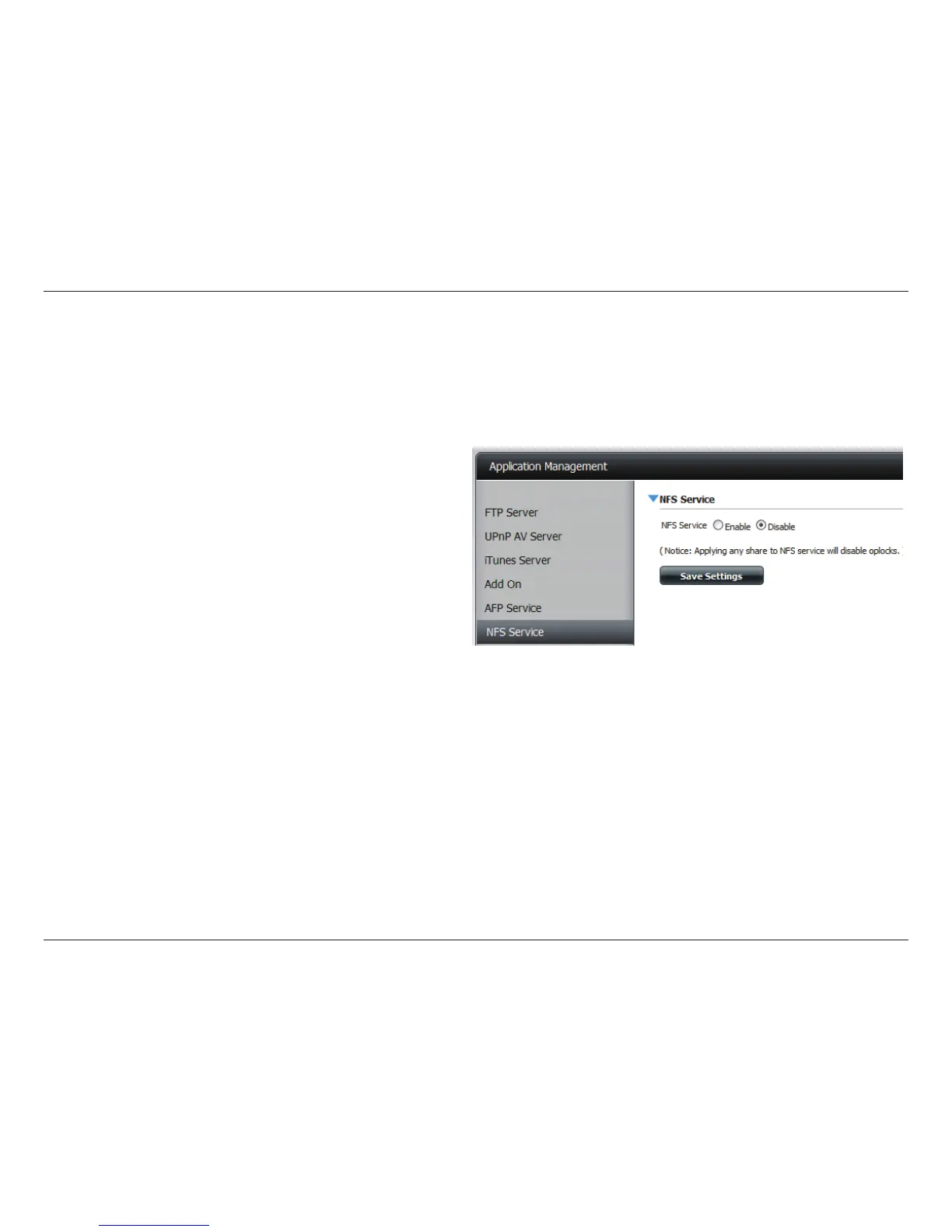68D-Link ShareCenter Shadow DNS-325 User Manual
Section 4 - Configuration
NFS Service
The ShareCenter supports Network File System (NFS) service. To enable this multi-platform file system on your ShareCenter enable it here. Otherwise disable the option to
prevent unnecessary CPU overhead.
Click the ‘Refresh All’ button to update all the shared files and folder lists.
NFS Service
Select enable to allow systems that support NFS to connect
to your ShareCenter using NFS protocol. Select disable to
prevent unnecessary CPU resource depletion when NFS is
not being used..
Save Settings
Click this button to save the enable or disable action of the
NFS service.
Notice: Applying NFS service to any Share will disable oplocks.
