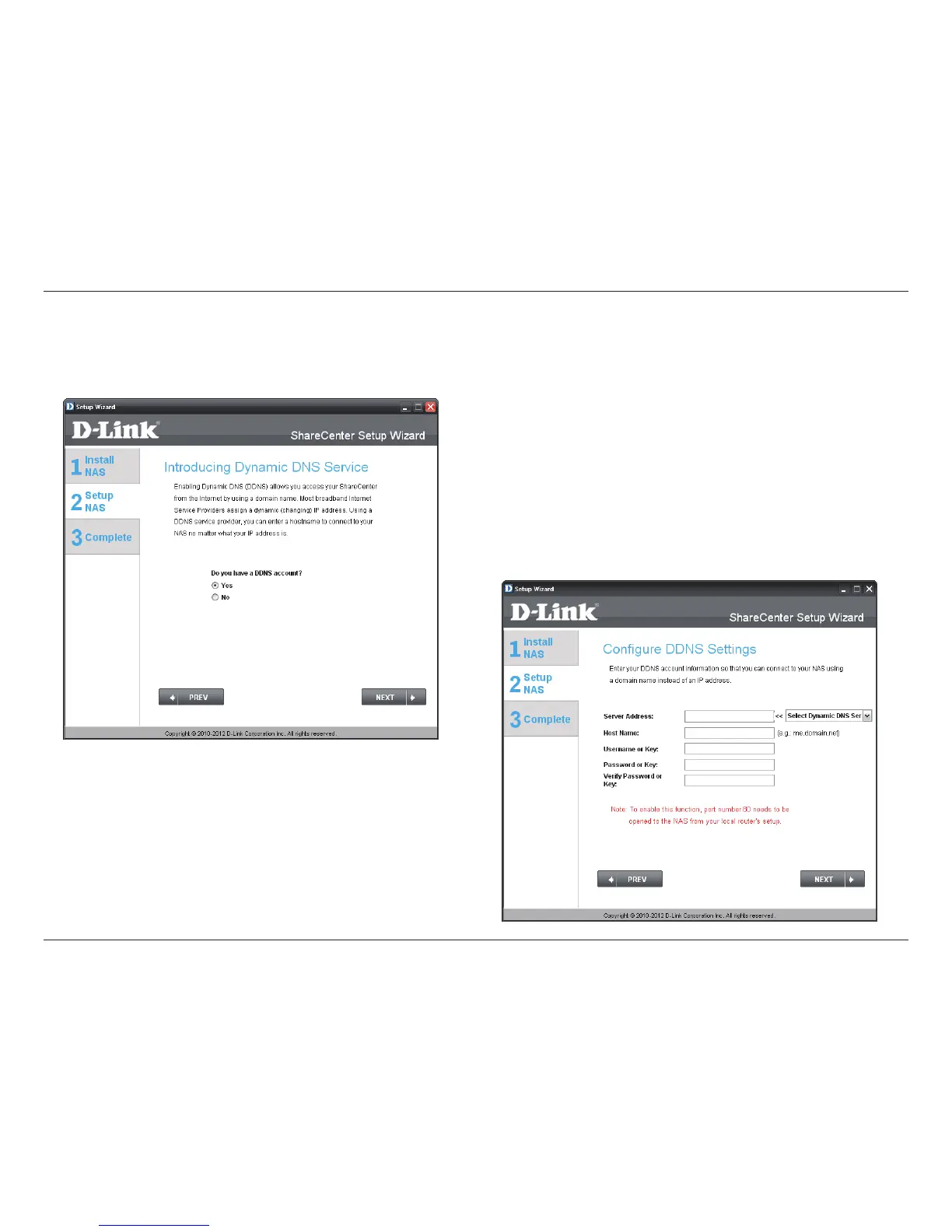15D-Link ShareCenter Shadow DNS-325 User Manual
Section 3 - Installation
Dynamic DNS
Click here on the “Yes” Radio button if you already have a DDNS account to use
for the ShareCenter DDNS settings. Click on the “No” Radio button and proceed
to another step to obtain new DDNS account.
Enter the DDNS parameters requested in this window so that your ShareCenter
can be accessed by a URL over the WWW.
