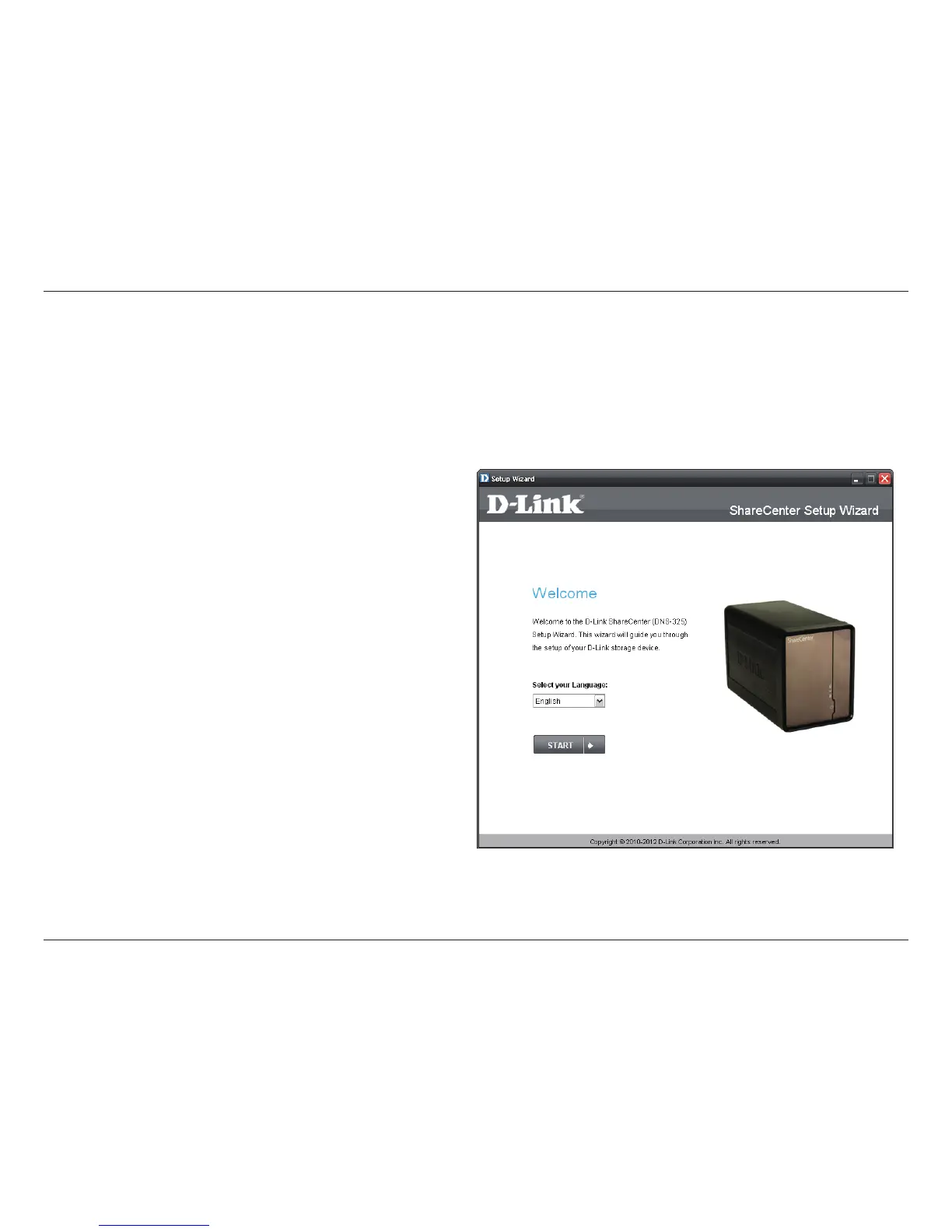9D-Link ShareCenter Shadow DNS-325 User Manual
Section 3 - Installation
The Setup wizard will guide you through the process of setting up your ShareCenter ready for immediate use. The
wizard will do the following:
Installation
Setup Wizard (Standalone)
y
y
y
y
y
y
y
y
y
y
y
y
y
The computer used to access the ShareCenter
web-based conguration manager must be on the same subnet
as the ShareCenter. If your network is using a DHCP server
and the computer receives IP settings from DHCP server, the
ShareCenter™ will automatically be in the same subnet.
