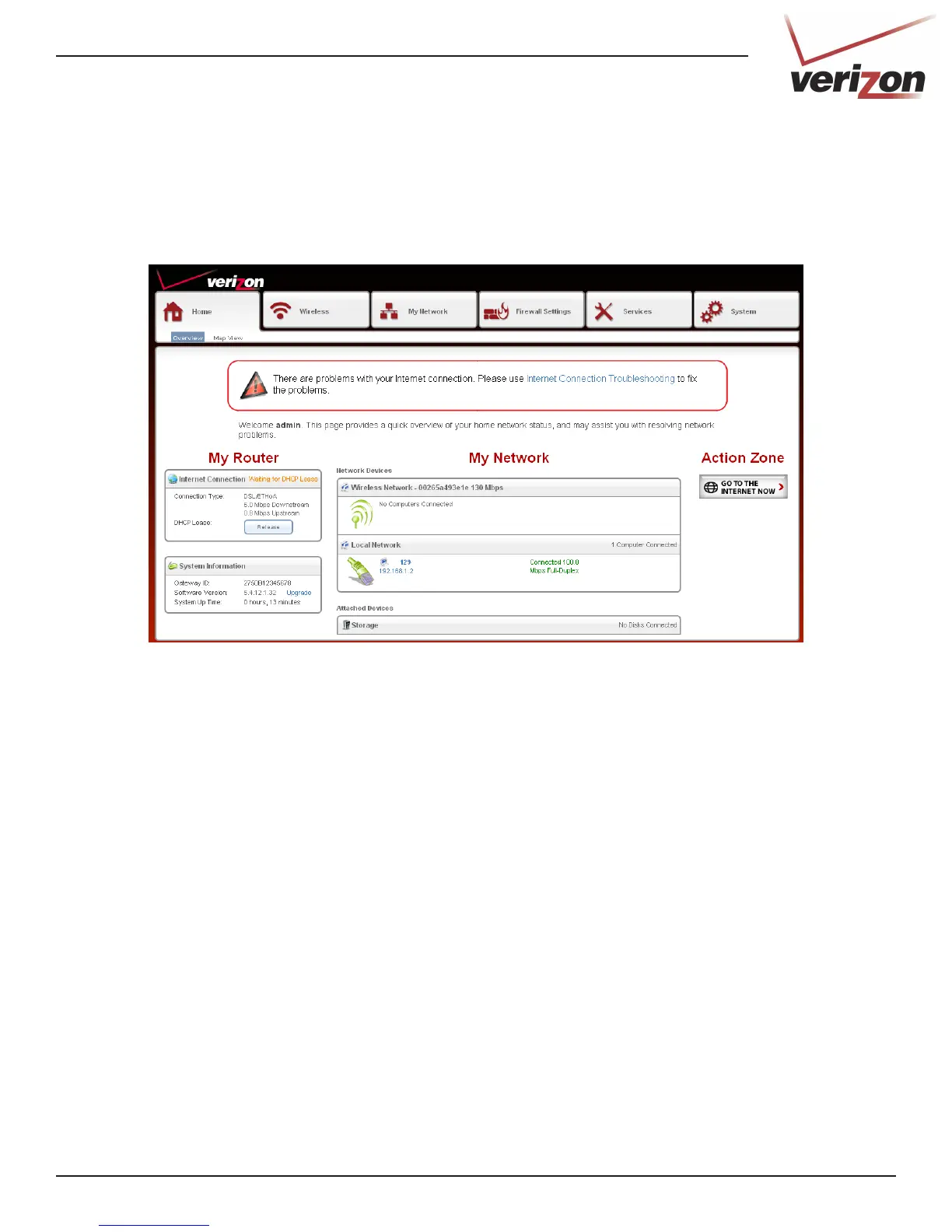12DSL-2750B User Guide
The Home > Overview screen will appear. This screen gives you an overview of your Gateway including the
Internet connection status, system information, local network information, and storage status.
When the router is congured with DHCP, you will be able to Release and Renew your WAN IP Address with
the buttons located here.
