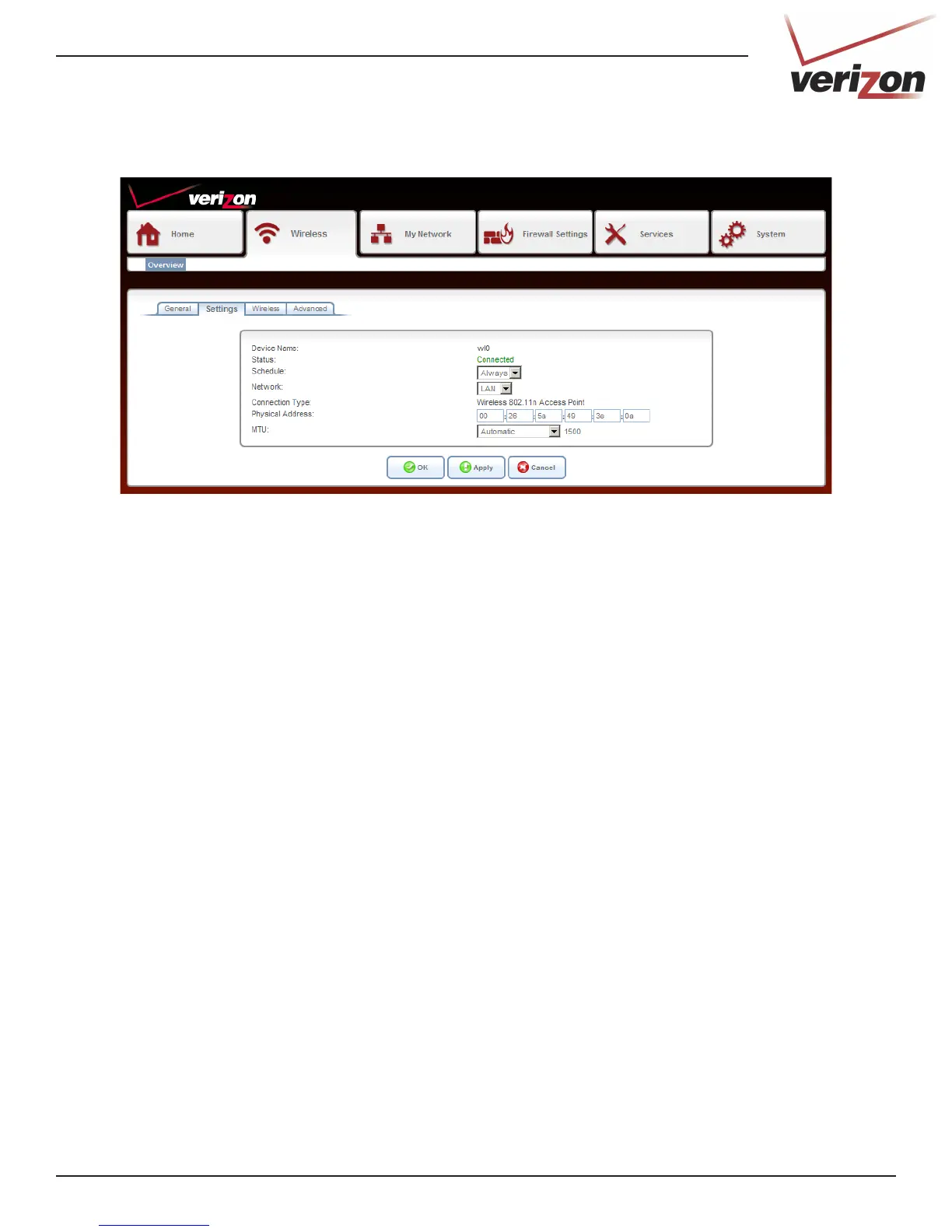14DSL-2750B User Guide
Settings
The Wireless > Settings screen allows you to change the Gateway’s wireless settings.
Device Name:
Status:
Schedule:
Network:
Connection Type:
Physical Address:
MTU:
Displays the name of the Interface.
Displays the current connection state.
Select a time frame from the drop-down menu to have the wireless function active.
LAN is selected.
Displays the wireless mode the Gateway is set to.
Displays the MAC address of the Gateway (wireless side).
Maximum Transmission Unit - you may need to change the MTU for optimal performance with
your specic ISP. 1500 is the default MTU.
