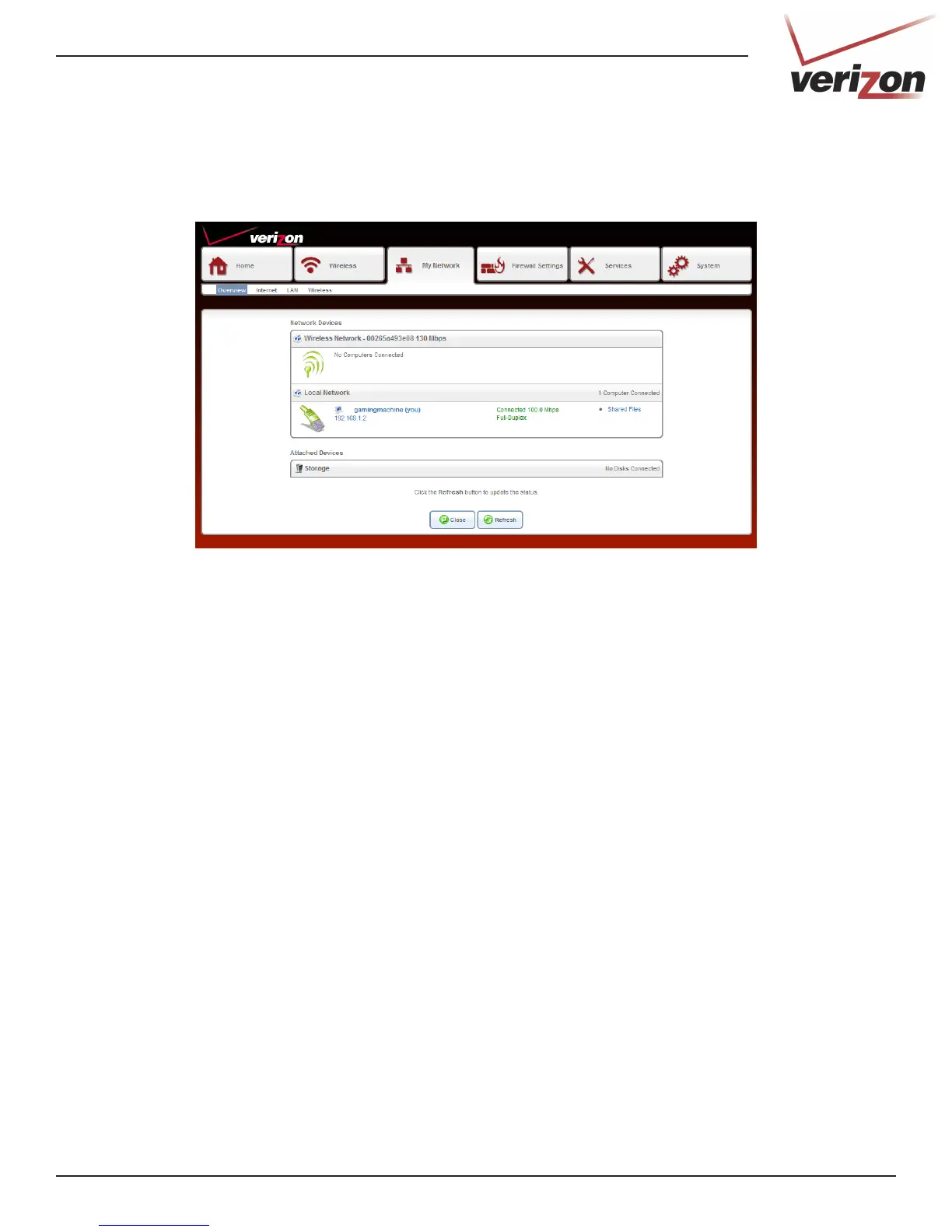23DSL-2750B User Guide
My Network
The My Network > Overview screen displays your network devices on your network and any
attached storage devices.
Overview
Wireless Network:
Local Network:
Attached Devices:
This section will display any wireless device connected to your Gateway.
This section will display any Ethernet device connected to your Gateway.
You can click the computer name, IP address or “Shared Files” to access any shares on that
computer.
This section will display if any USB storage devices (thumb drive/external hard drive) are
connected to your Gateway.
