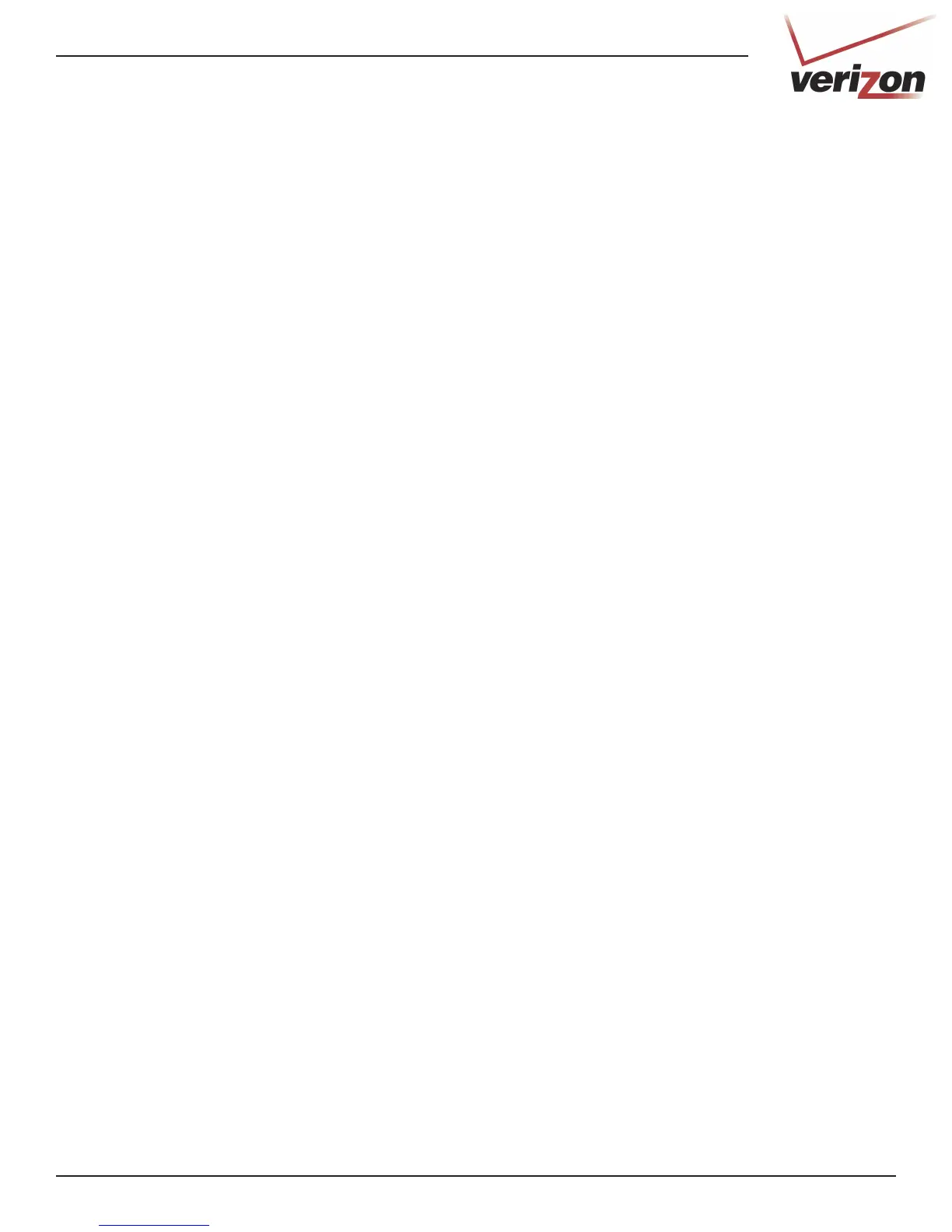4DSL-2750B User Guide
Monitor ....................................................................................................................................................................70
Network ............................................................................................................................................................70
CPU .....................................................................................................................................................................70
Routing ....................................................................................................................................................................71
Overview ..........................................................................................................................................................71
PPPoE Relay .....................................................................................................................................................71
Universal Plug and Play (UPnP™) ....................................................................................................................72
Maintenance ..........................................................................................................................................................73
Reboot ...............................................................................................................................................................73
Restore Factory Settings .............................................................................................................................73
Firmware Upgrade ........................................................................................................................................74
Diagnostics ......................................................................................................................................................75
Objects and Rules.................................................................................................................................................76
Protocols ...........................................................................................................................................................76
Network Objects ............................................................................................................................................77
Scheduler Rules ..............................................................................................................................................78
Certicates .......................................................................................................................................................79
Advanced Conguration ......................................................................................................................... 80
Bridge Mode ..........................................................................................................................................................................80
Multiple Static Public IPs ....................................................................................................................................................83
Connect to your Wireless Network ......................................................................................................... 86
Windows® 8 ............................................................................................................................................................................86
Windows® 7 ............................................................................................................................................................................88
Windows Vista® .....................................................................................................................................................................90
Windows® XP .........................................................................................................................................................................91
Networking Basics ................................................................................................................................... 92
Check your IP address .........................................................................................................................................................92
Windows® 8 Users .......................................................................................................................................................92
Windows® 7/Vista® Users ..........................................................................................................................................92
Windows® XP Users ....................................................................................................................................................92
Statically Assign an IP Address ........................................................................................................................................93
Windows®
8 Users ........................................................................................................................................................ 93
Windows®
7/ Vista® Users..........................................................................................................................................94
Windows® XP Users ....................................................................................................................................................95
