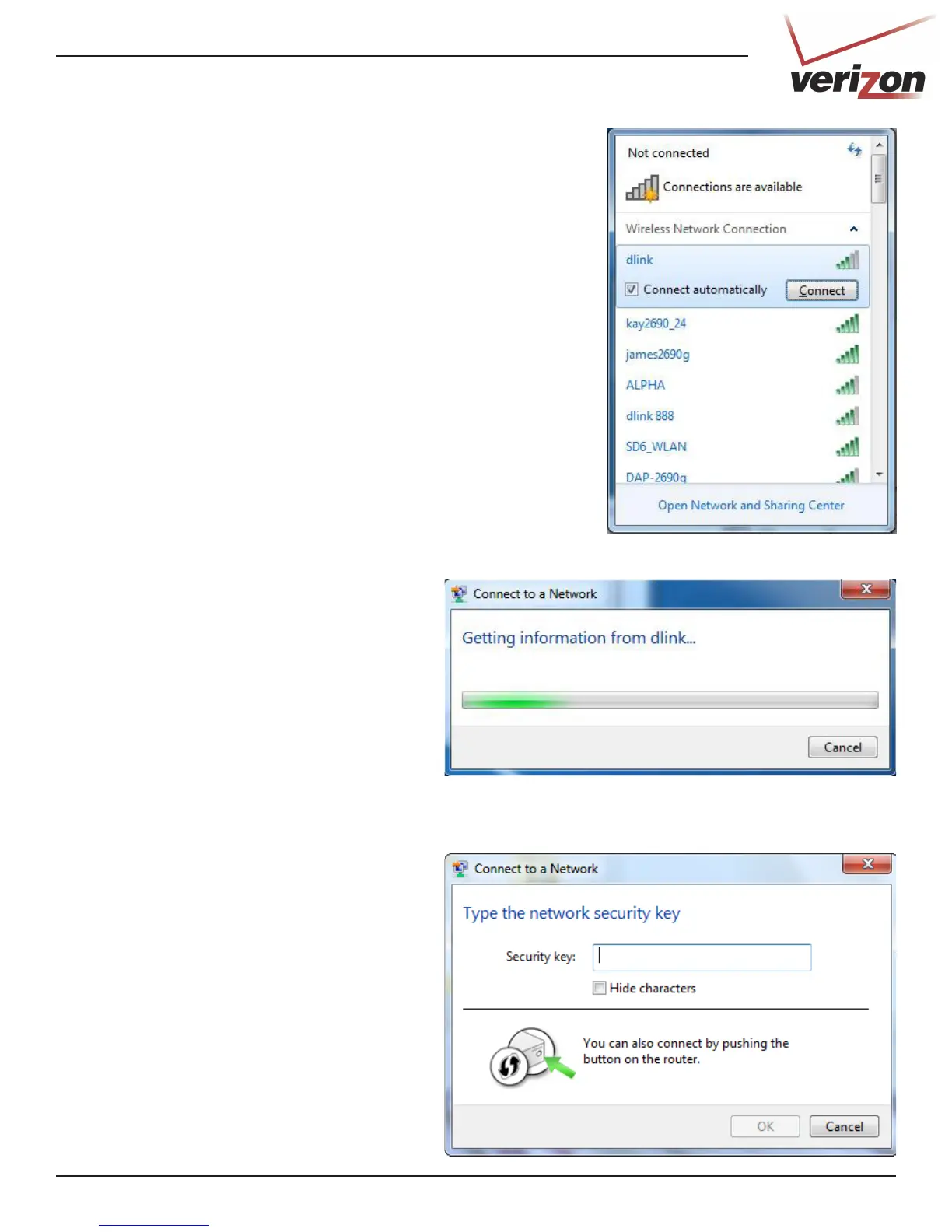89DSL-2750B User Guide
3. Highlight the wireless network (SSID) you would like to connect
to and click the Connect button.
If you get a good signal but cannot access the Internet, check
your TCP/IP settings for your wireless adapter. Refer to the
Networking Basics section in this manual for more information.
4. The following window appears while your
computer tries to connect to the Gateway.
5. Enter the same passphrase that is on your
Gateway and click Ok.
It may take 20-30 seconds to connect to the
wireless network. If the connection fails, please
verify that the security settings are correct.
The passphrase must be exactly the same as
on the Gateway.
