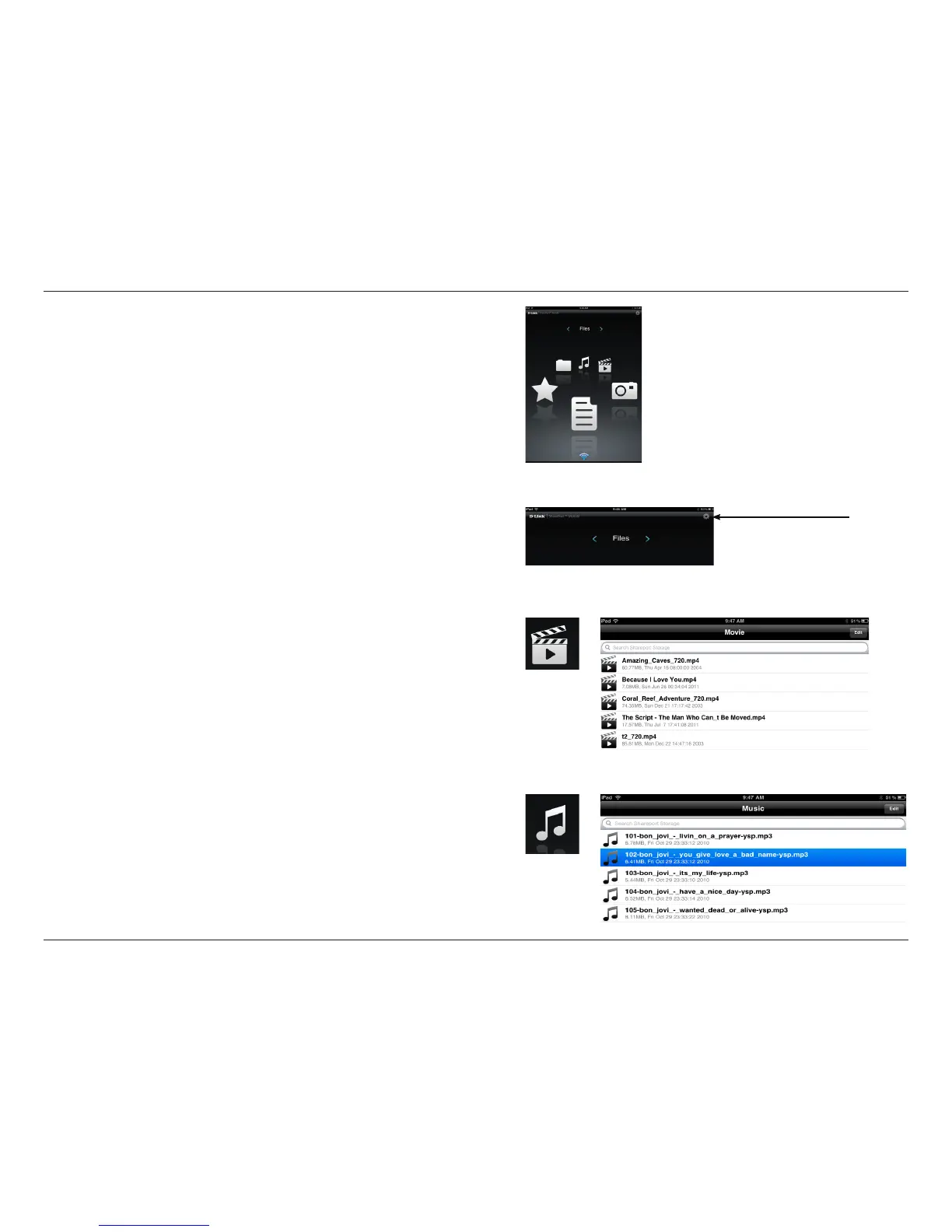24D-Link DIR-855L User Manual
Section 3 - Conguration
7. Click on Settings icon located on the right top corner of the screen.
Click Edit to enter your User Name and Password. Once you nish, click
Done to continue.
9. For the Music section, click the Music icon to play your music from your
USB ash drive.
6. The following screen will appear.
8. For the Movie section, click the Movie icon to play your movie from your
USB ash drive.