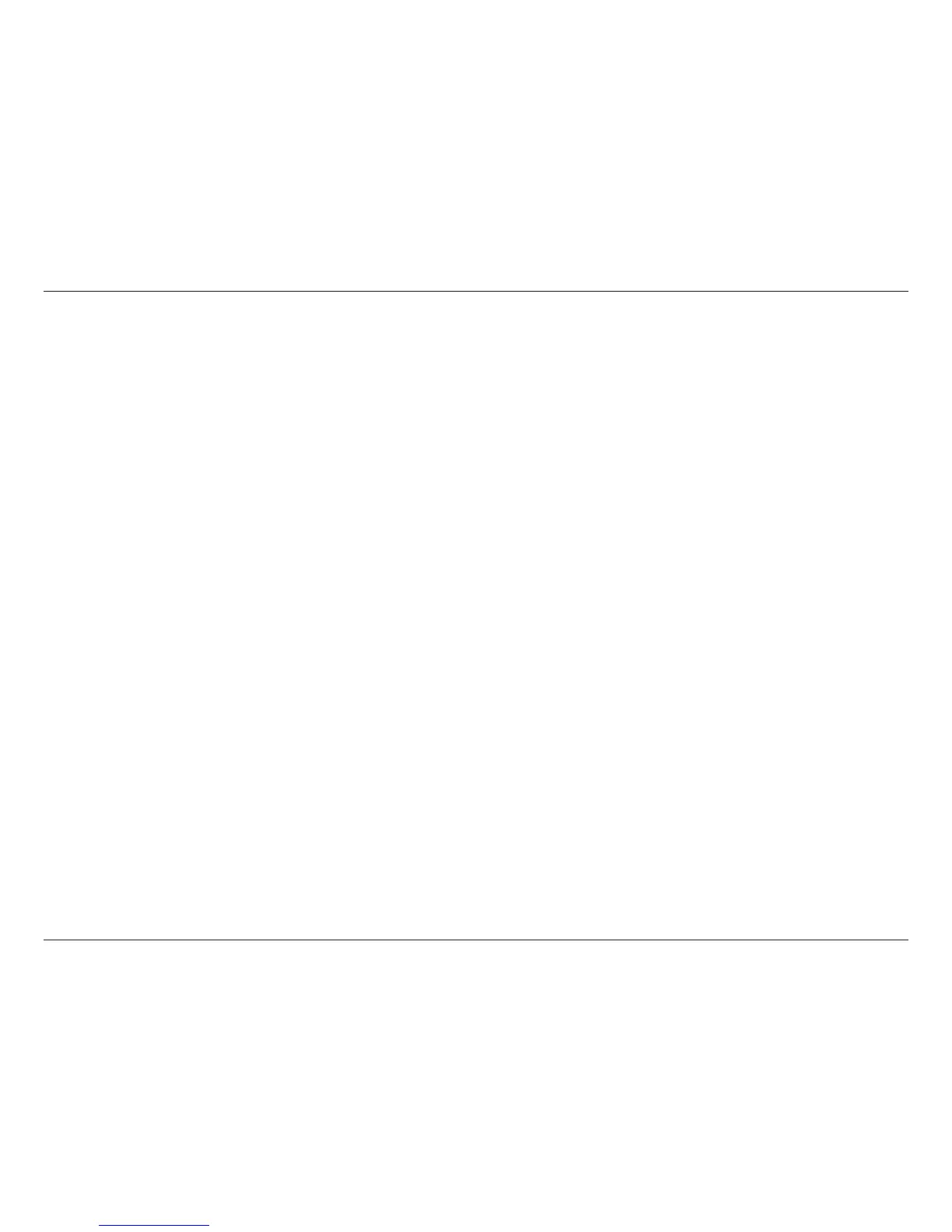iiD-Link DIR-855L User Manual
Table of Contents
Preface ................................................................................. i
Manual Revisions ........................................................................... i
Trademarks ...................................................................................... i
Product Overview .............................................................. 1
Package Contents ......................................................................... 1
System Requirements ................................................................. 2
Introduction ................................................................................... 3
Features ............................................................................................4
Hardware Overview ..................................................................... 5
Connections ........................................................................... 5
LEDs ........................................................................................... 6
Installation ......................................................................... 7
Before you Begin ........................................................................... 7
Wireless Installation Considerations ......................................8
Manual Setup ................................................................................. 9
Connect to an Existing Router ...............................................11
Conguration ...................................................................13
Quick Setup Wizard ....................................................................14
QRS Mobile App ..........................................................................21
Set up the router using your iPad or iPhone .............21
SharePort Mobile App ..............................................................22
App Installation ...................................................................22
Web-based Conguration Utility ..........................................26
Internet Connection Setup .............................................27
Static (assigned by ISP) ................................................28
Dynamic (Cable) .............................................................30
PPPoE (DSL) ...................................................................... 31
PPTP ....................................................................................33
L2TP ....................................................................................35
Wireless Settings .................................................................37
Manual Wireless Settings .................................................38
802.11n/g (2.4GHz) .......................................................38
802.11n/a (5GHz) ...........................................................39
Wireless Security .................................................................40
What is WPA? ...................................................................40
Wireless Security Setup Wizard .................................41
Add Wireless Device with WPS Wizard ...................43
WPA/WPA2-Personal (PSK) .........................................45
Congure WPA/WPA2-Enterprise (RADIUS)..........46
Network Settings ................................................................48
Router Settings ...............................................................48
DHCP Server Settings ...................................................49
DHCP Reservation .........................................................51
Media Server.........................................................................52
Storage ..............................................................................53
Access Files from the Internet ...................................54
IPv6 ..........................................................................................55
IPv6 Internet Connection Setup Wizard ................56
IPv6 Manual Setup.........................................................61
Table of Contents