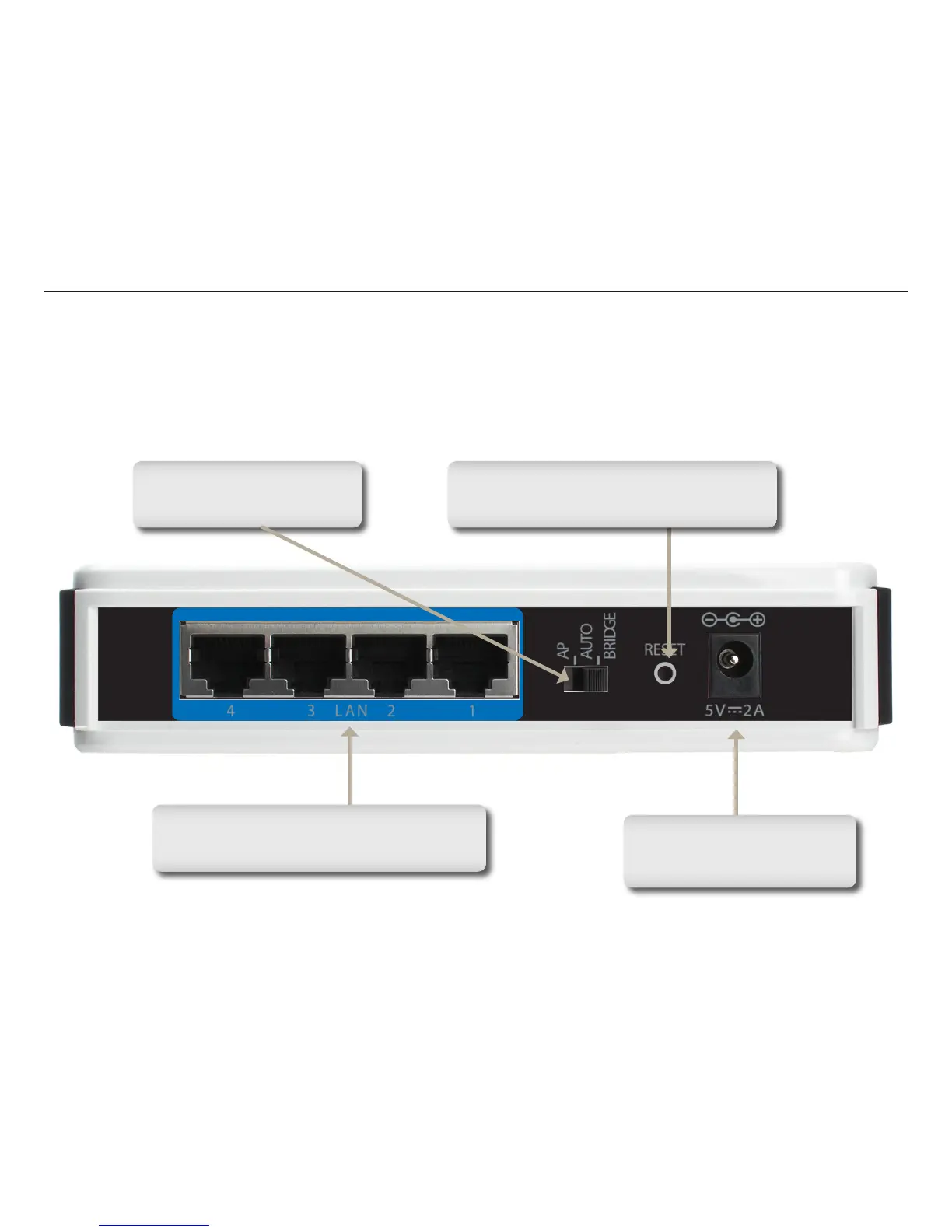7D-Link DAP-1522 User Manual
Section 1 - Product Overview
Hardware Overview
Connections
AP-Auto-Bridge Switch
Three-way switch used to select
AP, Auto, or Bridge mode.
Reset
Pressing the Reset button restores the access
point to its original factory default settings.
Power Receptor
Receptor for the supplied power
adapter.
LAN Ports (1-4)
Connect Ethernet devices such as computers,
switches, game consoles, setup boxes and hubs.
