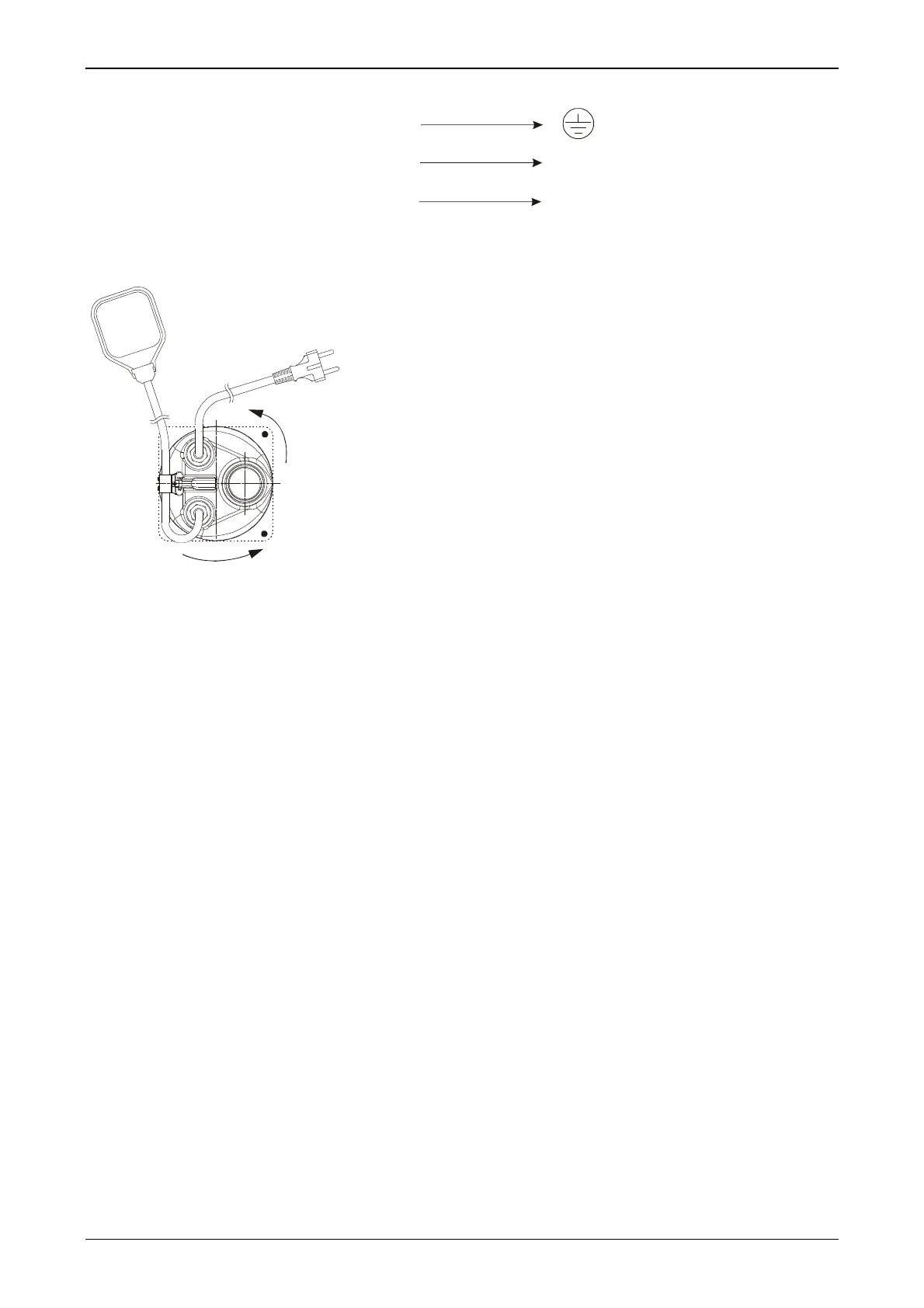ENGLISH
25
Connect the cable of the pump to the electric panel, ensuring that the following parts
correspond:
Before making a test start, check the level of the water in the well.
8.4. CHECKING THE DIRECTION OF ROTATION (for three-phase motors)
The direction of rotation must be checked each time a new
installation is made.
Proceed as follows (Fig.3):
1. Place the pump on a flat surface;
2. Start the pump and stop it immediately;
3. Carefully observe the kick-back on starting, looking at the pump
from above. The direction of rotation is correct, that is clockwise,
if the protection cap moves as in the drawing (anti-clockwise).
Fig. 3
If it is not possible to check as described above because the pump is already installed, check as follows:
1. Start the pump and observe the water flow rate.
2. Stop the pump, switch off the power and invert two phases on the supply line.
3. Restart the pump and check the water flow rate again.
4. Stop the pump.
The correct direction of rotation is the one that gives the higher flow rate.
9.
STARTING
9.1.
9.2.
Priming of the PULSAR DRY
Before starting, prime the pump, filling it with the liquid that is to be pumped through the hole to be
made in the delivery pipe (Fig.2).
Priming must be repeated whenever the pump has remained out of use for long periods of time or
when air has got into the system
Turn the differential magnetothermal switch upstream from the pump to position I (ON) and wait
until the water comes out of the delivery pipe.
If malfunctions are found, disconnect the pump from the power supply, turning the differential
magnetothermal switch to position 0 (OFF) and consult the chapter on
“TROUBLESHOOTING”.
The pump may be started and stopped:
- Manually by means of the differential magnetothermal switch upstream from the system.
- Automatically for versions with a float when water level rises.
ellow-green
Brown
Blue
L1