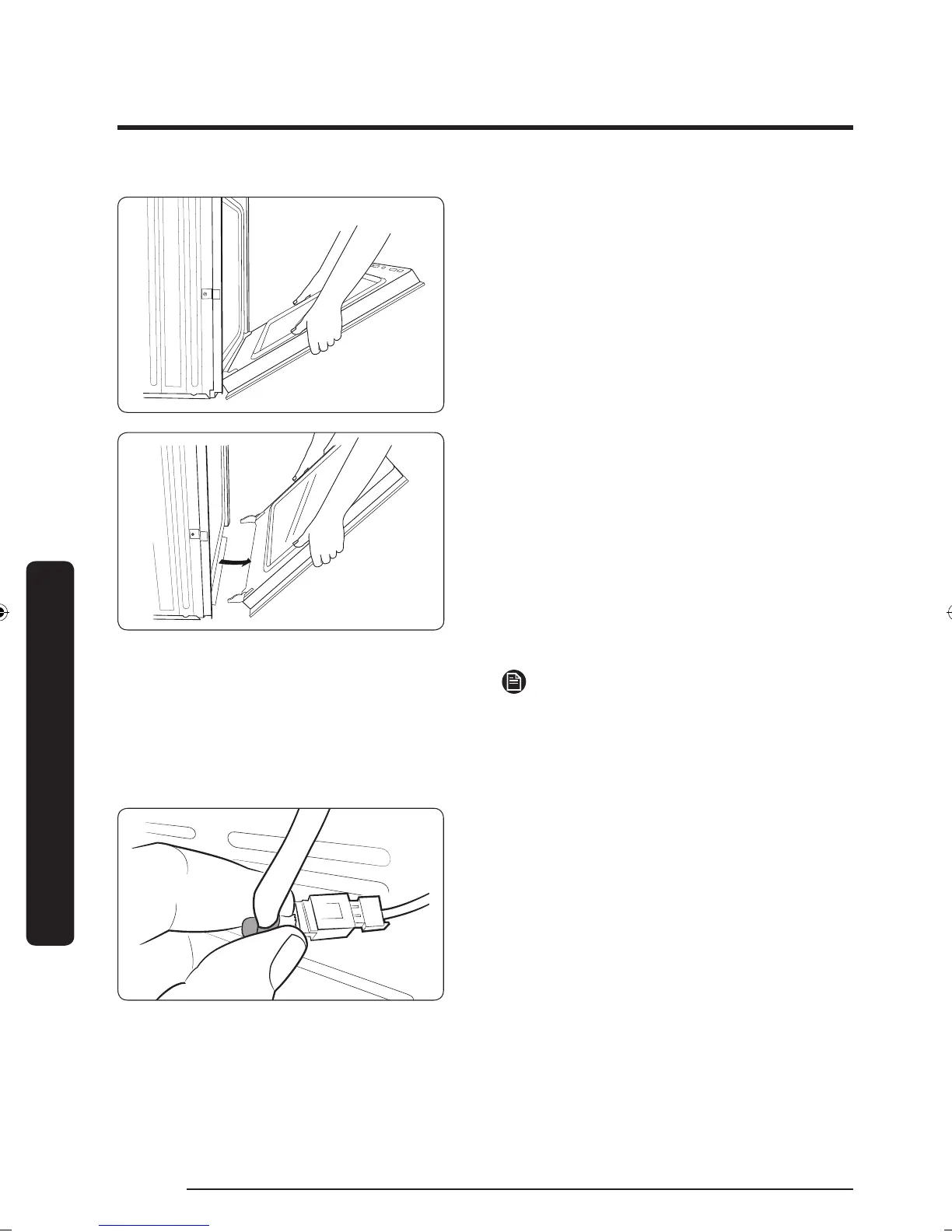English124
Care and maintenance - Oven
Care and maintenance - Oven
4. Partially close the door to engage the
door latch locks. The door will stop at
this point.
5. Using two hands, grasp the edges of
the oven door. Lift and pull the oven
door toward you and remove. You
may need to gently shift the door
from side to side as you pull. Do not
pull door more than 6 inches from the
oven before disconnecting the LED
light wires from the bottom right of
the door, otherwise the wires will get
damaged.
NOTE
LED light's Wire Harness should be
disconnected. Place the door near the
product and be careful not to let the door
fall down. The door glass is fragile.
6. Disconnect the LED light’s Wire
Harness from the bottom right of the
door.
7. Set the oven door aside on the
prepared covered work surface with
the oven door resting on its handle.
NY9900M_PRO RANGE_DOP48M96DLM_DG68-00935A-00_EN+MES+CFR.indb 124 2017-05-12 7:29:08