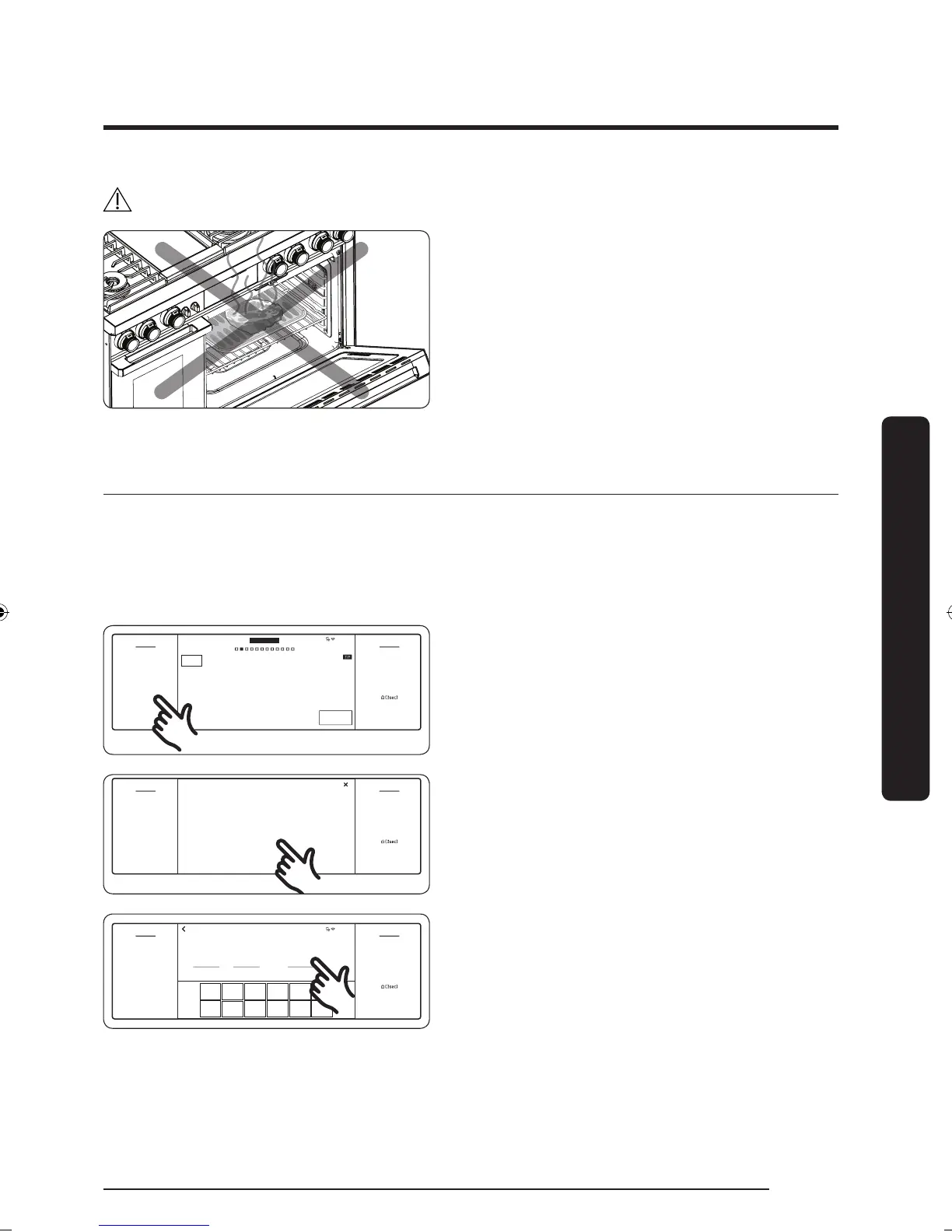English 61
Using the oven – Basic oven
CAUTION
Always broil with the oven door closed.
Use care when opening the door. Let hot
air or steam escape before you remove
food from or put food into the oven.
Kitchen timer
The kitchen timer serves as an extra timer that will beep when the set time has elapsed.
It does not start or stop cooking functions. You can use the kitchen timer with any of the
other oven functions.
How to set the timer
Convection Bake
Faster, more even baking
RIGHT
325
°F
Temp Probe
145
°
InstantHeat™
Off
Cook Time
None
Delay Start
None
START
4:35 PM
OFFOFF
TIMER
LOCK
SETTINGS LIFT PANEL
RIGHTLEFT
OVEN
MODE
1. Touch TIMER. The display will be
change to the timer screen.
+
Add timer
Timer
OFFOFF
TIMER
LOCK
SETTINGS LIFT PANEL
RIGHTLEFT
2. Tap + Add timer.
4:35 PM
1
6 7 8 9 0
2 3 4 5
OK
hr 00 min 00 sec
0
OFFOFF
TIMER
LOCK
SETTINGS LIFT PANEL
RIGHTLEFT
3. Tap the numbers in the numeric pad to
set the time. (You can set the timer for
any amount of time from 1 sec to 23 hr
59 min 59 sec).
NY9900M_PRO RANGE_DOP48M96DLM_DG68-00935A-00_EN+MES+CFR.indb 61 2017-05-12 7:28:48