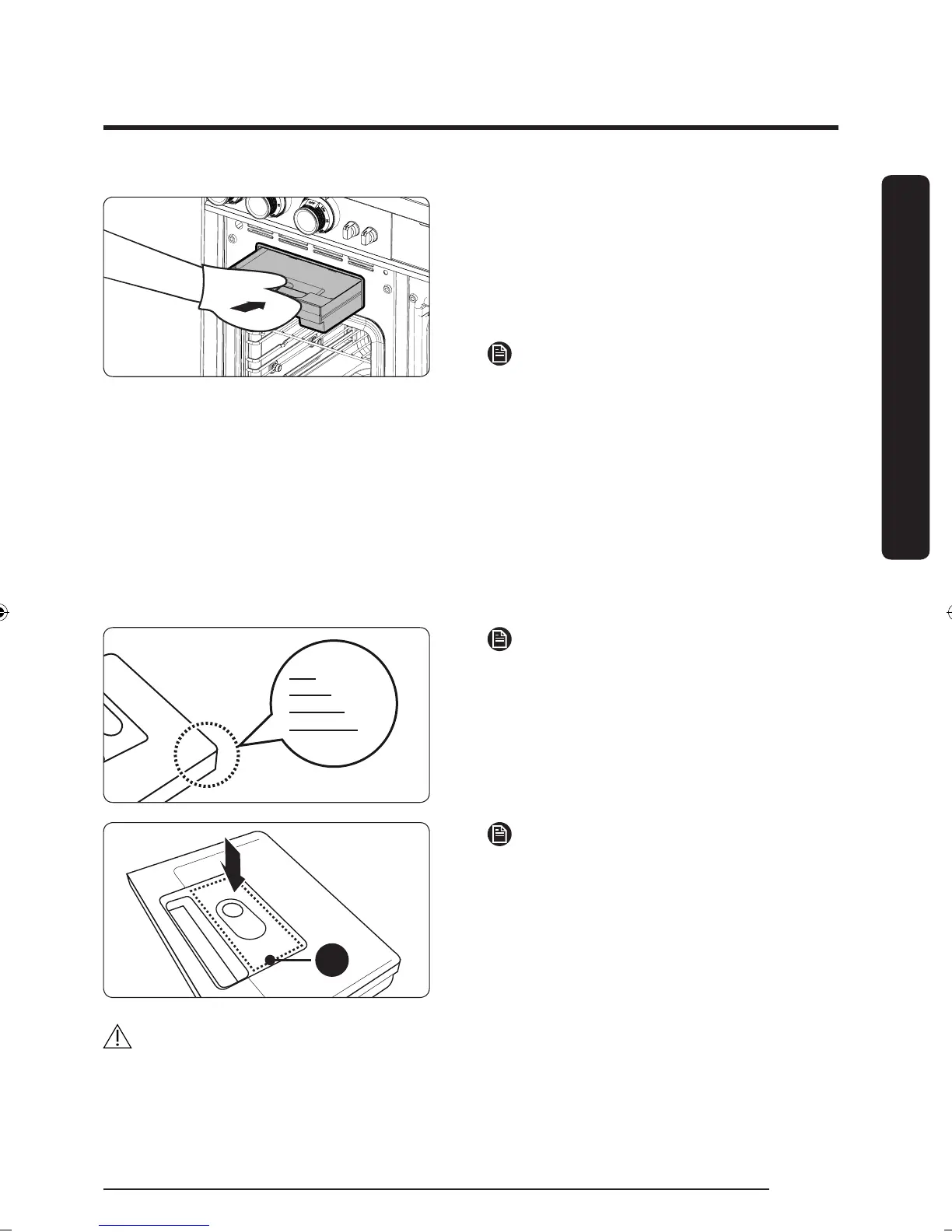English 7
Before you begin
3. Replace the cap or the clear plastic.
4. For 48" Pro range, manually push the
the water reservoir into the opening.
For 36" Pro range, slide the water
reservoir into the reservoir slot, and
touch OPEN/CLOSE RESERVOIR.
NOTE
• Water reservoir should be pushed
enough until the front plate of water
reservoir meets the end of reservoir
slot.
• The reservoir slot can be heated with
oven operation. Be careful touching
water reservoir and reservoir slot.
5. After the water reservoir is pushed
back to its original location, close the
oven door.
NOTE
Do not exceed the max line. The maximum
capacity of water reservoir is as follows.
• DOP48M96DL* : 1500 ml
• DOP36M94DL* : 650 ml
A
NOTE
Make sure the cap and the upper portion
of the water reservoir (labeled A) are
closed before using the oven.
CAUTION
The water reservoir and reservoir slot become hot during cooking. Make sure you wear
oven gloves to remove or refill the water reservoir.
NY9900M_PRO RANGE_DOP48M96DLM_DG68-00935A-00_EN+MES+CFR.indb 7 2017-05-12 7:28:31