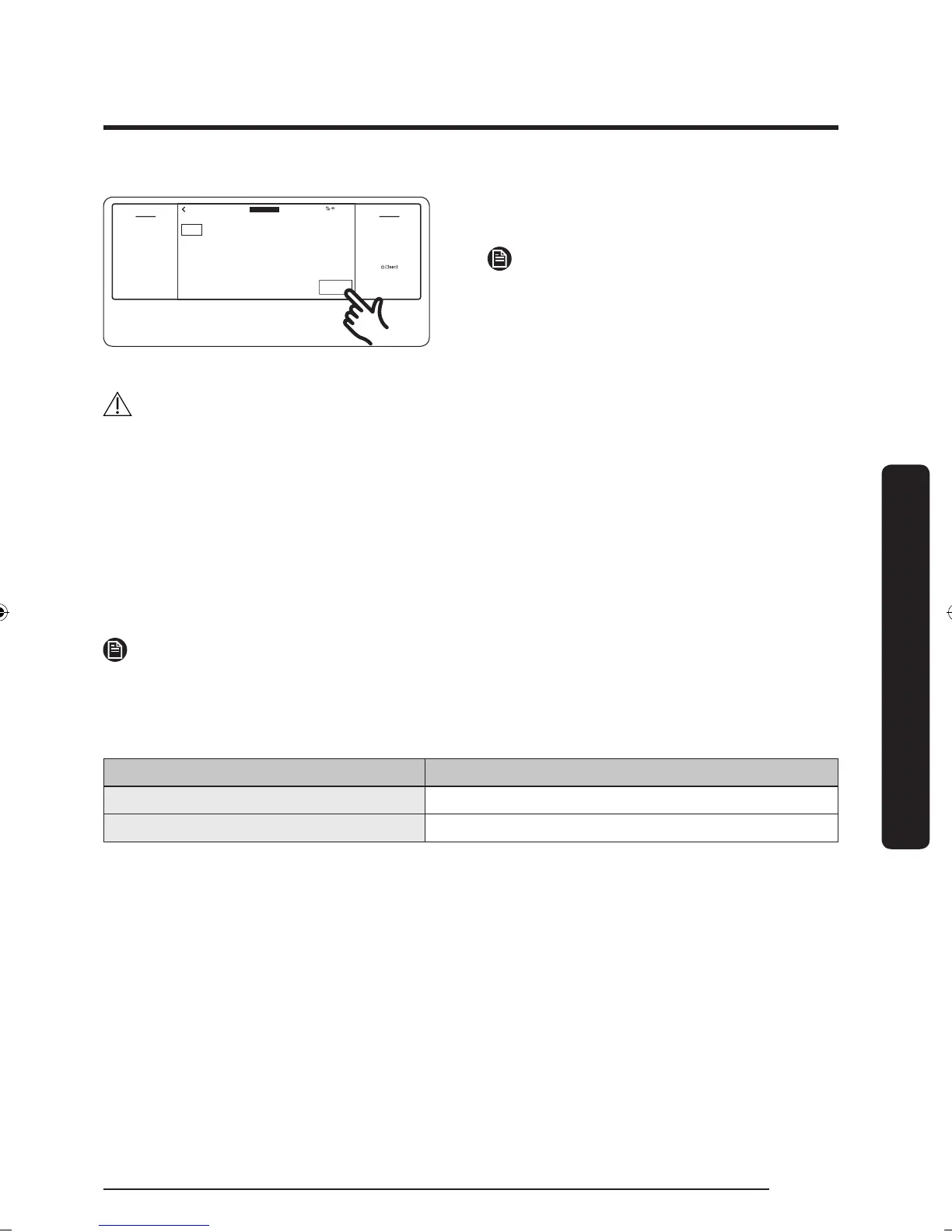English 103
Using the oven – Steam oven
Proof
Proof
105
°F
START
4:35 PM
Delay Start
None
Cook Time
None
LEFT
OFF
TIMER
SETTINGS
LEFT
OFF
LOCK
LIFT PANEL
RIGHT
OVEN
MODE
3. Set the temperature you want.
4. Tap START.
NOTE
You cannot adjust the temperature of
the Keep Warm mode. Keep Warm mode
provides only one temperature setting,
175 °F.
CAUTION
• Do not use Proof when the oven temperature is above 125 °F. If temperature is above
125 °F, this mode won’t function properly. Wait until the oven cools down.
• Do not use Proof for warming food. The proofing temperature is not hot enough to
keep food warm.
• Place the dough in a heat-safe container on rack position 3 or 4 and cover it with a
cloth or with plastic wrap. You may need to anchor the plastic wrap underneath the
container so that the oven does not blow the plastic wrap off the dough.
• To avoid lowering the temperature and extending proofing time, do not open the oven
door.
NOTE
• Preheating is not necessary on special function feature except Stone Mode.
• An error beep sounds if the temperature setting is out of the set range.
Rack position chart for special cooking options
Mode Rack Position
Keep Warm 1 or 2
Proof 1 or 2
NY9900M_PRO RANGE_DOP48M96DLM_DG68-00935A-00_EN+MES+CFR.indb 103 2017-05-12 7:29:01